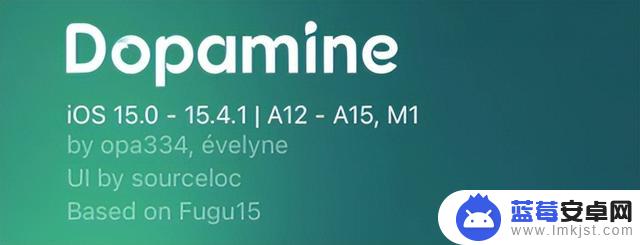
-- 新粉必看,知识点科普 --
关于 Dopamine 越狱工具,这是由 opa334 大神开发,但它基于 Fugu15 越狱进行调整,支持 iOS 15.0 - 15.4.1 A12 - A15/M1 设备越狱,不支持 A9 - A11 设备。

Dopamine 官方地址:
https://ellekit.space/dopamine/

-- Dopamine 越狱更新 --
在6月16日下午时段,opa334大神针对 Dopamine 越狱工具进行更新,推出 1.1 版本,一共更新18点内容。

Dopamine 1.1.0 更新内容:
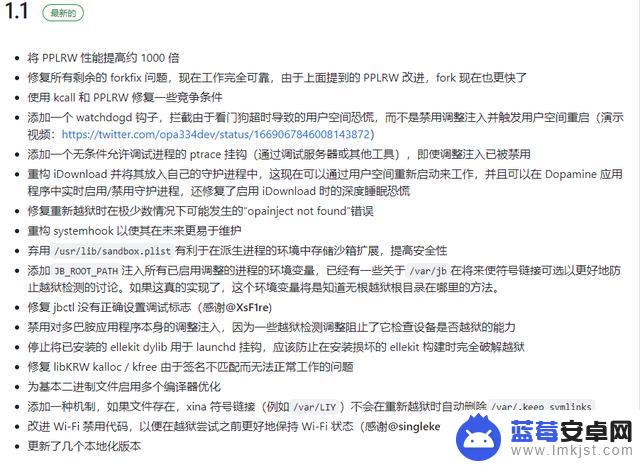
更新内容有点多,自己看上图,反正就是提升越狱稳定性,这是确定的,不过!还不能自定义映射,因此!想修改 System 目录,只能使用第三方 Dopamine 修改版,官方版暂时不支持。
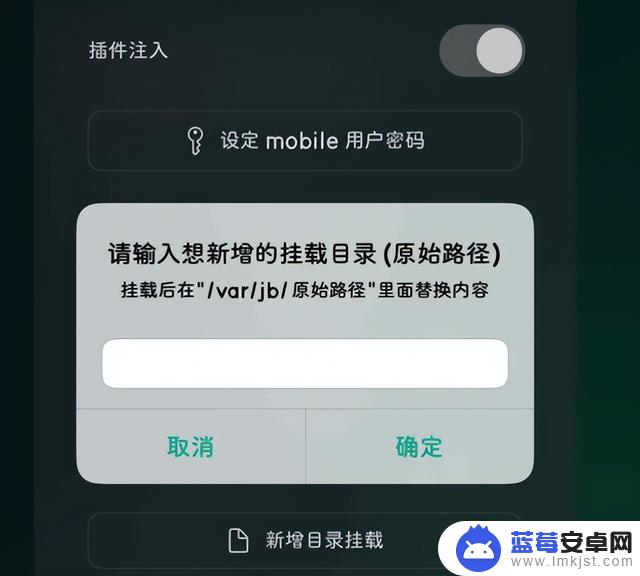
关于无端端重启的问题,opa334大神认为在 1.1 版本可能得到修复,具体情况可以自行测试,当然!只是可能,还需要等你们反馈才知道。
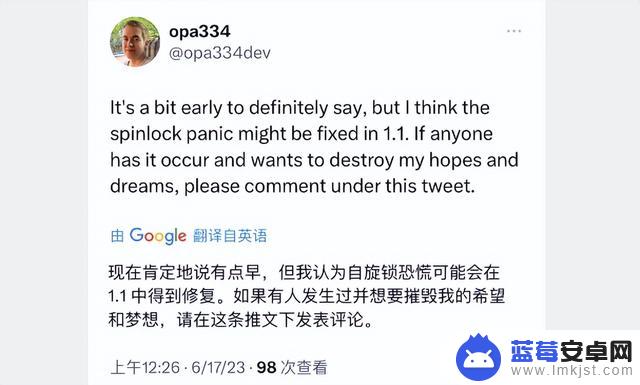
已经使用 Dopamine 工具越狱,如之前版本出现问题,建议你更新 1.1 版本,可在 Dopamine 中点击底部“可更新”按钮,这里可以直接更新 1.1 版本,不需要重新下载最新包。
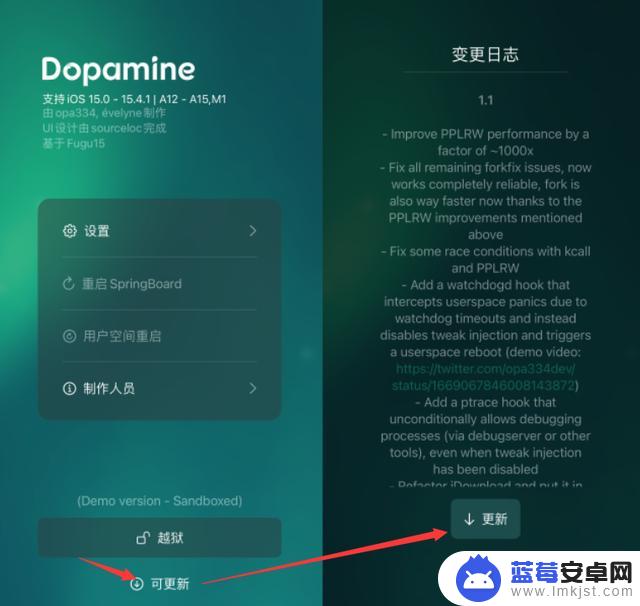
-- 未安装 Dopamine 越狱步骤 --
先安装 trollstore 巨魔工具,打开 trollstore 工具设置,再安装 Idid 选项(可能需要科技上网),这个必须安装,不然你无法安装越狱工具。
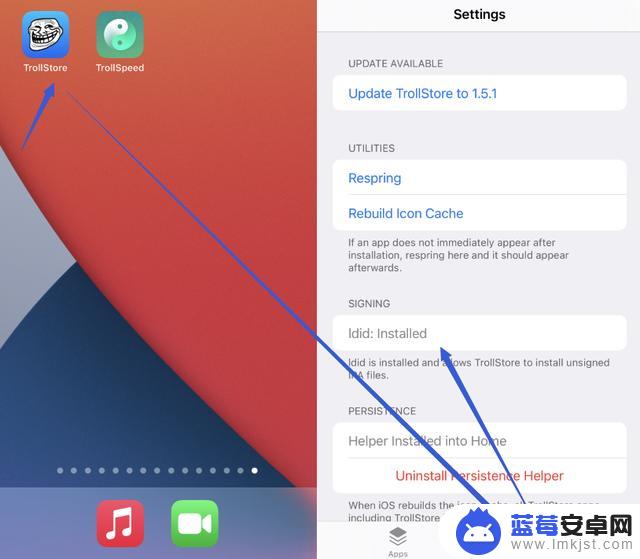
然后将 Dopamine 分享用 trollstore 打开导入安装即可。
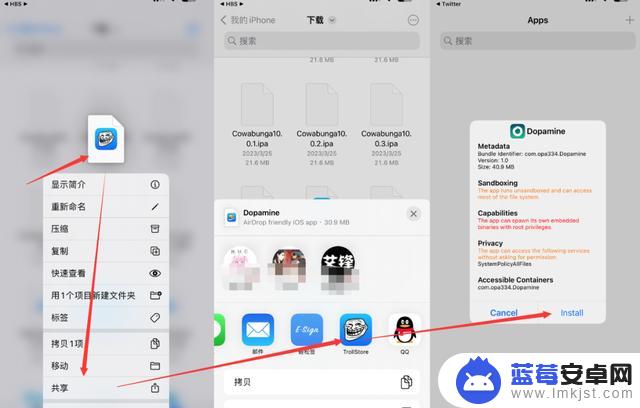
所有需要工具,可以在「新有趣工具箱」小程序,找到 Dopamine 工具获取就行,非常简单。

开始越狱:
打开 Dopamine 工具直接点击底部越狱按钮勾选你喜欢管理器(Sileo/Zebra)越狱途中,需要修改 mobile 密码(123456)等待完成如果越狱失败,请重复测试,有些设备需要两三次才成功。

-- 越狱成功后,必须安装 --
软件源(软件源-编辑-添加):
https://ellekit.spacehttps://dhinakg.github.io/repo/https://opa334.github.io/依赖插件:
EllekitPreferenceloaderCCsupport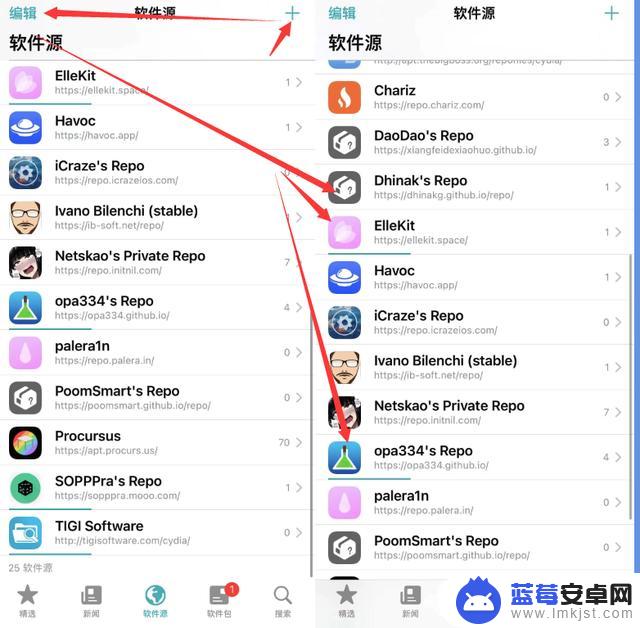
-- 清理越狱方法 --
直接打开 Dopamine 工具,点击设置。再点击清理越狱即可。

大概这些内容了,话说!你们认为 Dopamine 1.1 版本稳定吗?请评论。












