在社交媒体上,一个有趣的头像可以让你在众多用户中脱颖而出,剪影头像是一种独特的选择,可以展现出你的个性和创意。而如何制作剪影头像呢?剪映app可以帮助你实现这个目标。它提供了简单易用的工具,让你轻松地制作出精美的剪影头像。想要让你的头像更加引人注目吗?不妨尝试一下剪映,让你的头像在朋友圈里脱颖而出吧!
剪映怎么做求关注头像
具体步骤:
1.打开剪映APP,点击中间的+号开始创作

2.接着点击素材库的黑白场,选择第二个黑色背景进行添加

3.再点击菜单栏里的画中画,添加一张照片。并对其进行1:1比例的编辑裁剪


4.之后点击蒙版-圆形蒙版,可以根据需要把圆形拉到合适大小并调整照片到圆形居中位置
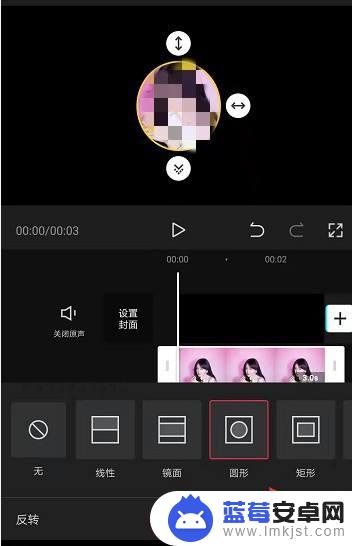
5.再添加贴纸,在搜索框输入打勾,选择一个动态的打勾的贴纸添加进去

6.最后点击音效,滑动找到综艺部分里关注点赞音效进行添加。一个求关注头像就制作完成了


以上就是手机如何制作剪影头像的全部内容,有需要的用户就可以根据小编的步骤进行操作了,希望能够对大家有所帮助。












