在现代社会手机已经成为我们生活中必不可少的一部分,长时间使用手机也会给我们带来一些问题,比如影响睡眠质量、消耗过多的电量等。为了解决这些问题,我们可以通过设置手机的自动关闭时间和定时开关机时间来合理管理手机使用时间。这样一来不仅可以保护我们的身体健康,还能节省电量,提高手机的使用寿命。接下来让我们一起来了解一下如何设置手机的自动关闭时间和定时开关机时间吧!
手机如何设置定时开关机时间
方法如下:
1.在华为手机的显示屏上,找到“设置”图标按钮,单击打开。

2.在设置页面,找到“智能辅助”按钮,单击打开。

3.在智能辅助页面,点击“定时开关机”5个字,进入下一页。

4.在新页面中,把“定时开关机”5字右面的小圆形按钮选中,让它变成天蓝色。
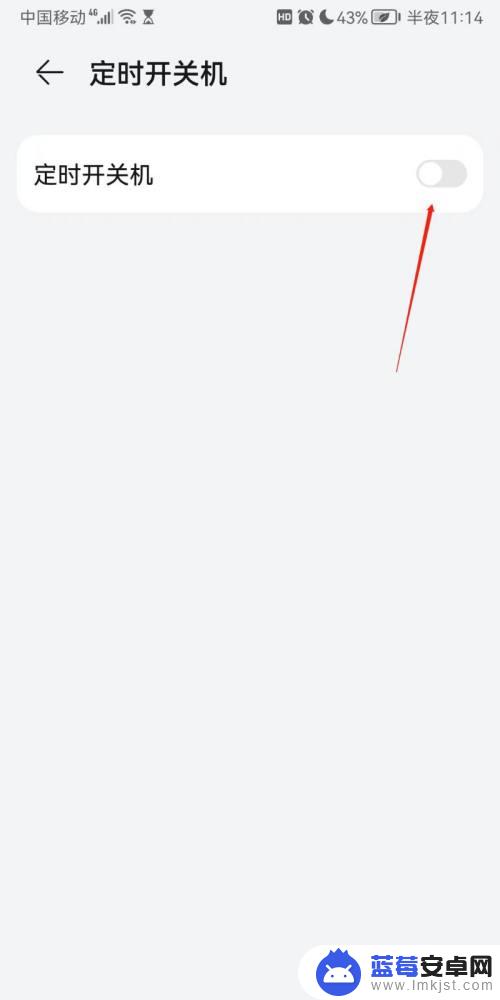

5.单击“开机时间”四字,在出现的选择页面中。选择好上午的开机时间,然后单击“确定”按钮。

6.单击“关机机时间”四字,在出现的选择页面中。选择好下午的开机时间,然后单击“确定”按钮。

7.单击“重复”二字,在出现的选择页面中。选择好重复的时间,然后单击“确定”按钮。

8.这样,我们就设置好了手机的定时开关时间了。到设定的时间后,手机就会自动开机和关机啦。

以上就是设置手机自动关闭时间的全部内容,如果遇到这种情况,可以按照以上步骤解决,非常简单快速。












