在日常生活中,我们经常需要用手机进行数字的计算,其中涉及到数字的平方和立方,手机如何打出数字的平方和立方呢?通过简单的操作,我们可以利用手机上的计算器或者特定的应用程序来实现这一功能。只需要输入相应的数字,然后通过指定的操作符号,就可以得到数字的平方或者立方。手机的智能化功能为我们的生活带来了便利,让我们能够随时随地进行数字计算,提高了工作效率和生活质量。
手机怎么打出立方
具体方法:
1.方法一
直接拼音,简单粗暴

2.输入法“pingfang”“lifang”即可

3.方法二
点击键盘左下角“符”
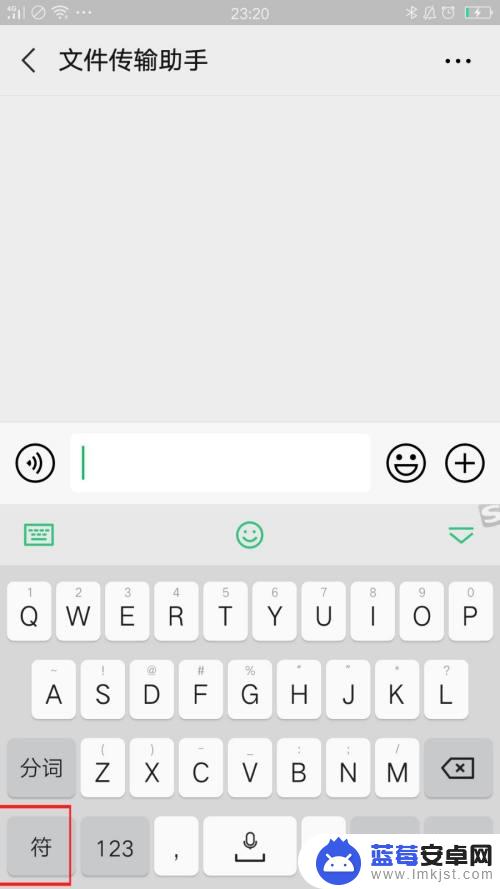
4.下拉符号选项

5.找到“数学”,选择小字 “²”,“³”即可

6.当然输入数学公式时,指数幂的指数不便输入。符号"^"会被用来表示次方

7.“^”同样在“符号”--“数学”里找到

8.例如“X²”,“2³”,“3的6次方”
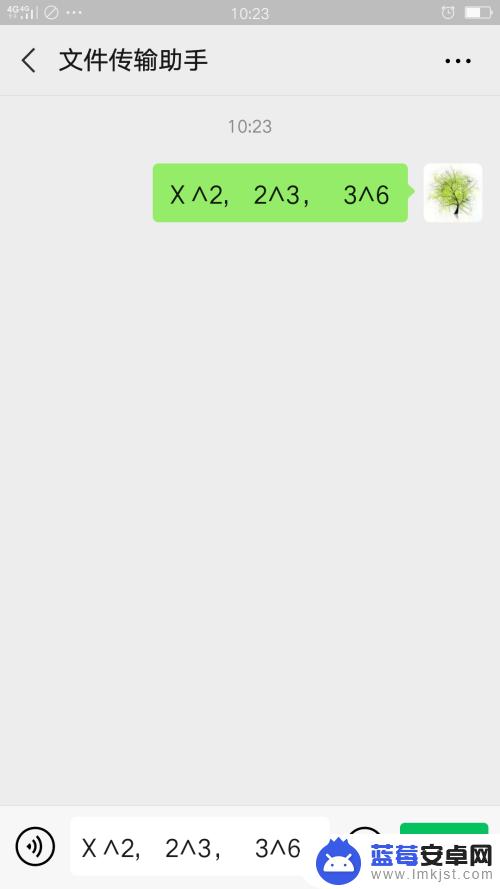
以上就是手机如何打出数字的平方的全部内容,如果你遇到这种问题,不妨尝试一下小编提供的方法来解决,希望对大家有所帮助。












