当我们需要在没有Wi-Fi网络的情况下上网时,手机热点成为了一种非常便利的选择,通过将手机设置为热点,我们可以轻松地将手机的网络信号分享给其他设备,如电脑。有时我们可能会遇到一个问题,就是电脑无法找到手机热点。我们该如何解决这个问题呢?接下来我们将探讨一些可能的解决方法。
电脑无法找到手机热点
具体步骤:
1.打开电脑,找到“控制面板”,点击并进入,如图所示。

2.进入之后,点击“网络和Internet”。进入下一页面,如图所示。

3.进入之后,点击“网络和共享中心”,如图所示。

4.进入之后,点击“更改适配器设置”,如图所示。

5.进入之后,点击图示位置的网络连接。然后点击属性,进入下一页面,如图所示。
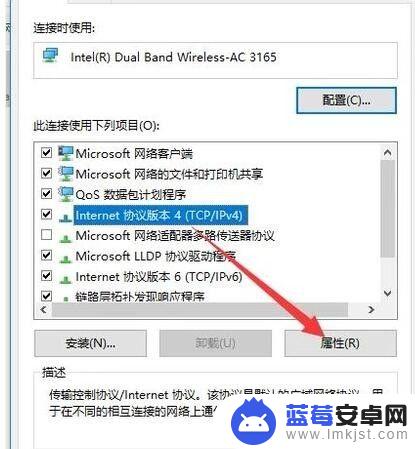
6.把DNS首选服务器的参数更改为图片中的参数,点击“确定”即可。如图所示。

以上就是电脑连接手机热点的全部内容,如果你遇到了这种问题,不妨根据小编的方法来解决吧,希望我能对你有所帮助。












