电信网络的发展使得人们在使用苹果手机时能够享受到更快的网速和更稳定的连接,有时候我们可能需要对已连接的设备进行限速设置,以保证网络的稳定性和公平性。对于电信天翼网关用户而言,如何进行这样的限速设置呢?在本文中我们将探讨电信网络苹果手机限速设置的方法,帮助您更好地管理和优化网络连接。
电信天翼网关如何对已连接设备进行限速设置
方法如下:
1.打开手机的小翼管家进入后,点击下方的网络选项。

2.之后,选择联网设备的图标进入。

3.进入后,点击需要进行限速的设备。

4.点击进入后,选择设备限速下方的上传或者下载选项。

5.进入后,点击需要设置的限速单位。
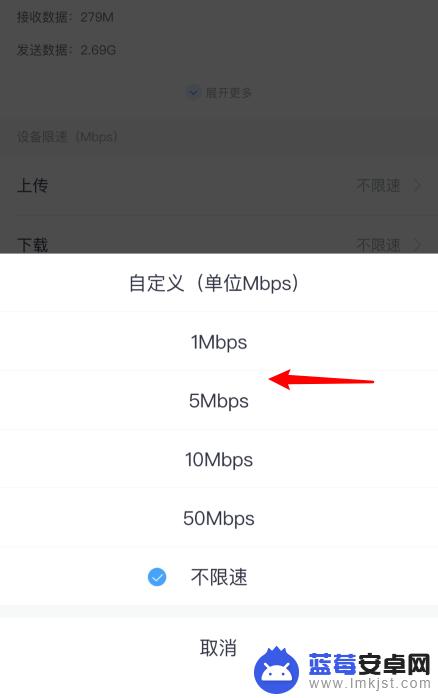
6.点击后,即可对该设备进行限速。

以上就是电信网络苹果手机限速设置的全部内容,如果还有不清楚的用户,可以根据小编的方法来操作,希望这些方法能够帮助到大家。












