随着移动通讯技术的飞速发展,手机成为人们生活中不可或缺的工具,有时候我们会遇到手机丢失或者被盗的情况,这时候就需要及时找到手机的位置。如何查看本人手机的位置呢?有哪些方法可以帮助我们找到手机的准确位置呢?在本文中我们将为大家介绍几种查看手机位置的方法,希望能够帮助大家更好地保护手机安全。
如何查看手机位置
方法如下:
1.找到设置,并打开
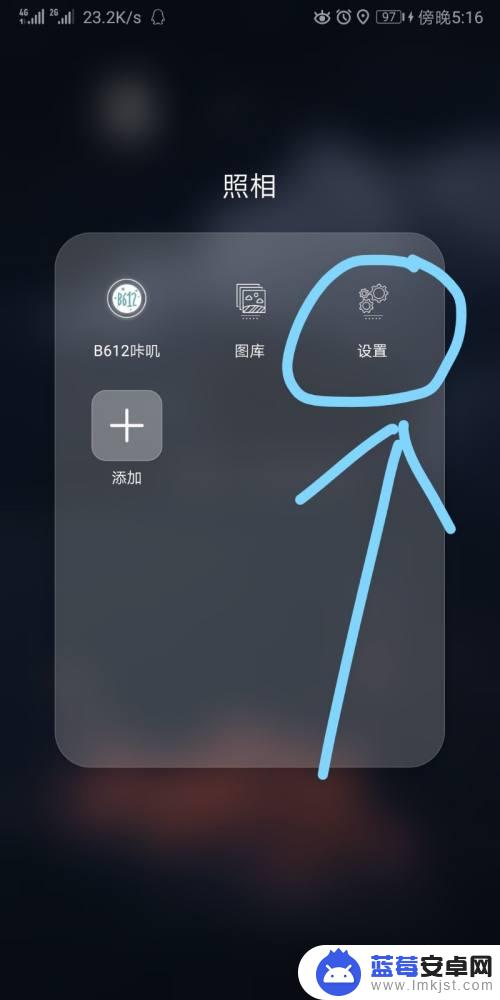
2.打开后,向下滑动。找到安全和隐私

3.点击“查找我的手机”

4.会有权限申请,同意即可。进入华为手机提供的网址

5.点击“查找我的手机”

6.这里就可以看到自己手机的位置
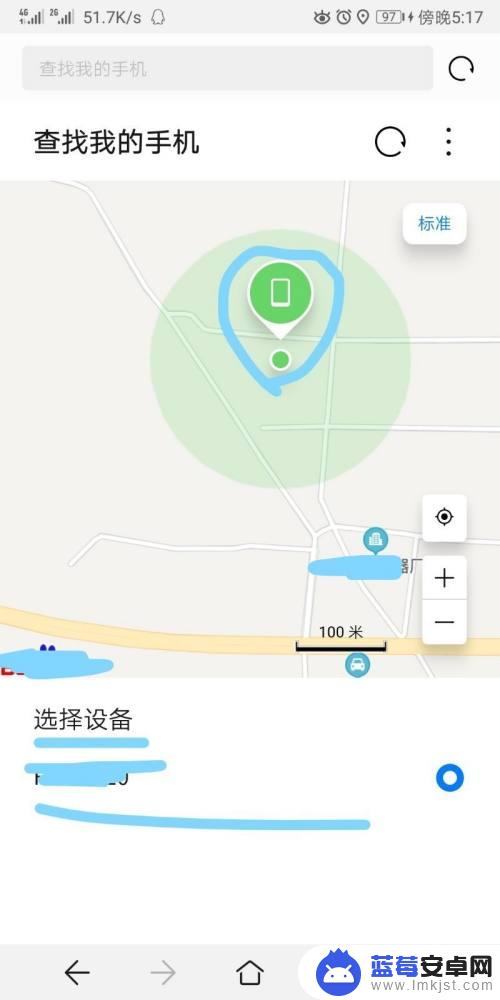
以上就是如何查看本人手机位置的全部内容,如果还有不清楚的用户可以参考以上步骤进行操作,希望对大家有所帮助。












