手机已经成为人们生活中不可或缺的一部分,在使用手机的过程中,我们经常会遇到需要连接其他设备的情况,而手机的热点功能就成了一个非常便利的选择。有时我们可能会想要查看连接到手机热点的设备,以确保网络的安全性和稳定性。如何在手机后台查看热点并连接的设备呢?接下来就让我们一起来了解一下这个步骤。
查看手机热点连接的设备步骤
操作方法:
1.打开手机,找到设置。
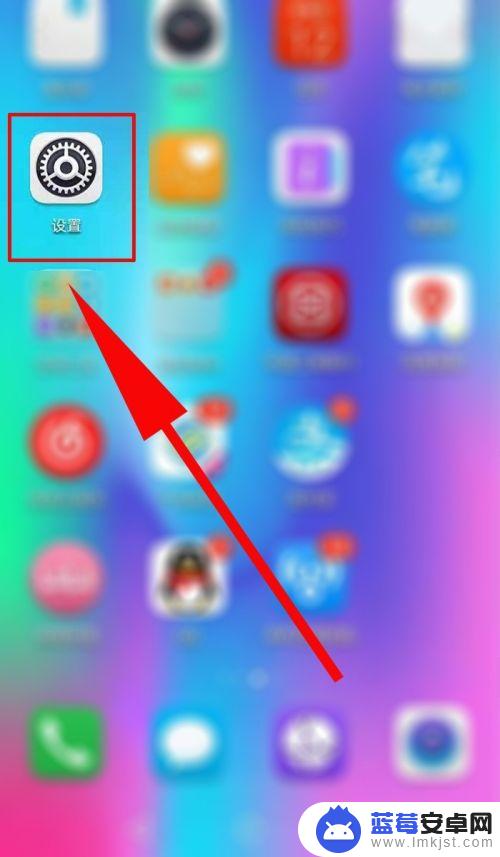
2.点击打开后,点击无线和网络。

3.进入后,点击移动网络共享。

4.页面跳转,点击便携式WLAN热点。

5.然后,点击箭头处的已连接设备。

6.打开后,即可查看到连接手机热点的设备。
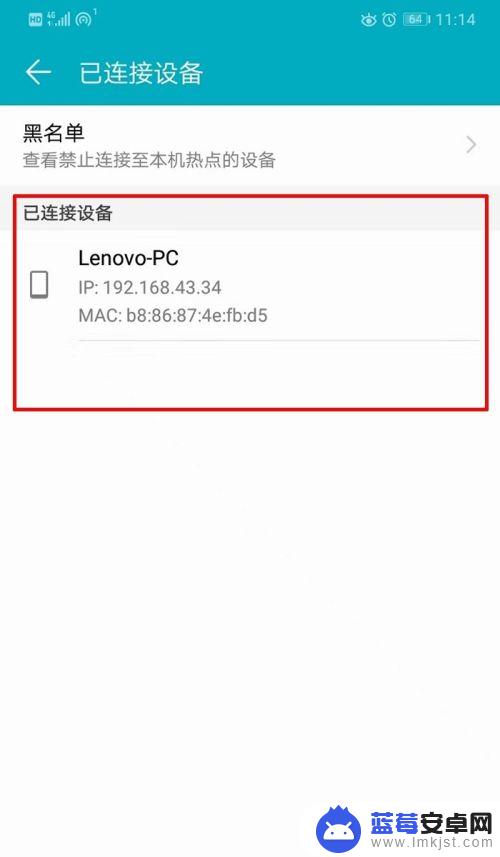
以上是手机后台如何查看热点的全部内容,如果你也遇到了相同的情况,请参照小编的方法来处理,希望对大家有所帮助。












