手机已经成为我们生活中必不可少的一部分,而双卡手机更是受到了越来越多人的青睐,有时候我们可能只想单独使用其中一张卡进行上网,那么该如何设置呢?在双卡手机上只使用其中一张卡上网其实并不难,只需要按照一定的步骤进行设置即可实现。接下来我们就来看看具体的操作方法。
怎样在双卡手机上只用其中一张卡上网
具体方法:
1.点击“设置”,进入“设置”详情页面。

2.点击“双卡和移动网络”选项。

3.在“默认卡设置”处点击“上网”。

4.选择其中一张用于使用流量上网的卡。就实现了只用选择的卡上网。

5.如果还担心另一张卡偷跑流量,就可进一步设置。彻底杜绝另一张卡使用流量上网。下拉通知栏,点击流量详情。进入流量设置页面。


6.点击“联网控制”。进入联网控制设置页面。

7.在“数据”栏目下,在“应用列表”的后面。在“卡1”和“卡2”下点×就表示这个应用不能使用该卡的流量上网,点√就表示这个应用可以使用该卡的流量上网。对其进行叉选。

8.最下方还有系统应用,点开后同样执行叉选或勾选。
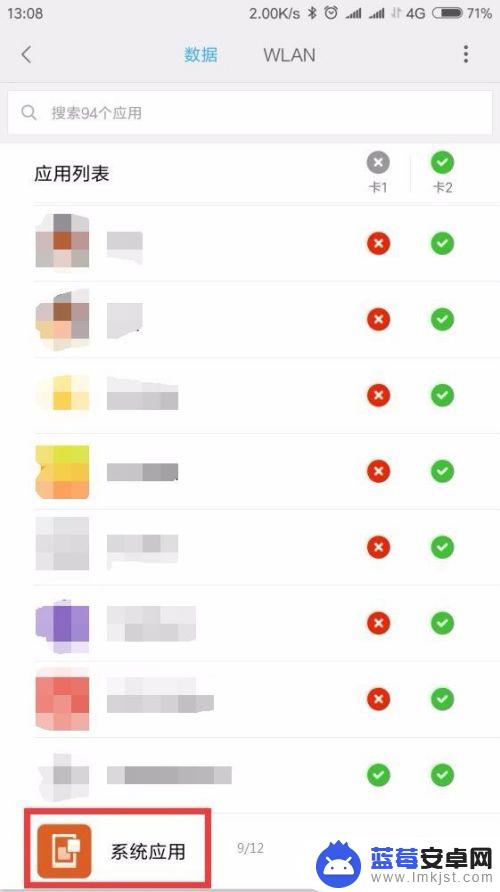

9.另外,再点击右上方圆点菜单。

10.点击“新安装应用默认设置”,只选择用于上网的卡。
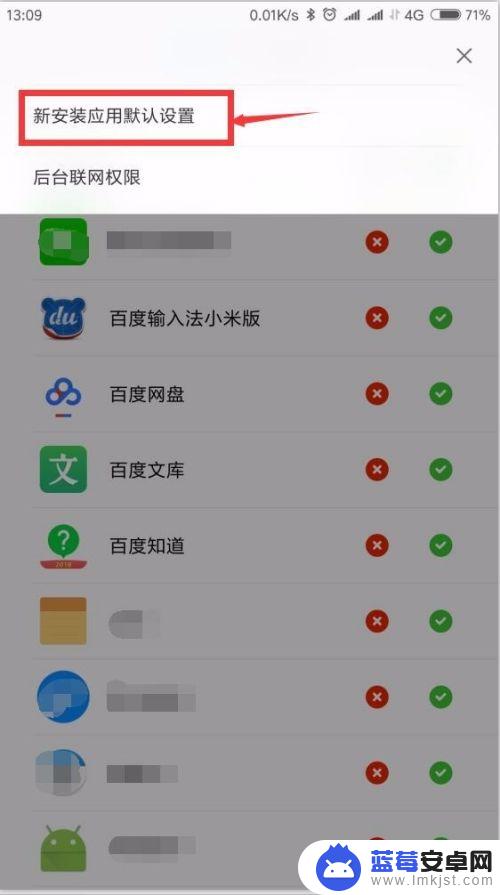

11.这样,基本上就设置完全使用一张卡的流量上网而完全禁止另一张卡流量上网了。

以上就是关于手机双卡怎么设置单个使用的全部内容,有出现相同情况的用户就可以按照小编的方法了来解决了。












