在日常生活中,我们经常会遇到一些需要将手机通话调成静音或只对某人来电静音的情况,无论是在会议、电影院还是晚上睡觉时,将手机调成静音可以避免打扰他人,同时也能保证自己的专注和安静。而有时候我们可能只想对某个特定的人来电进行静音处理,这样可以在特殊场合下保持私密性和安静。掌握如何设置手机通话和来电的静音功能是非常重要的,让我们一起来了解如何在手机上进行这些设置吧。
如何在手机上只对某人来电静音
操作方法:
1.手机打开联系人,选择要设置静音的联系人并点击进入联系人资料页面;

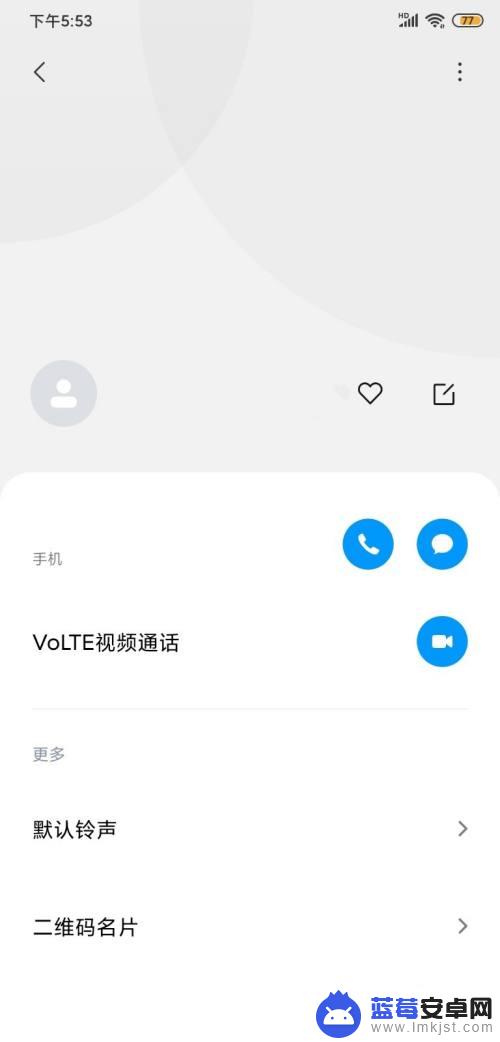
2.点击右上角“三个点”,在弹出的窗口点击“删除联系人”后再次点击“删除”;
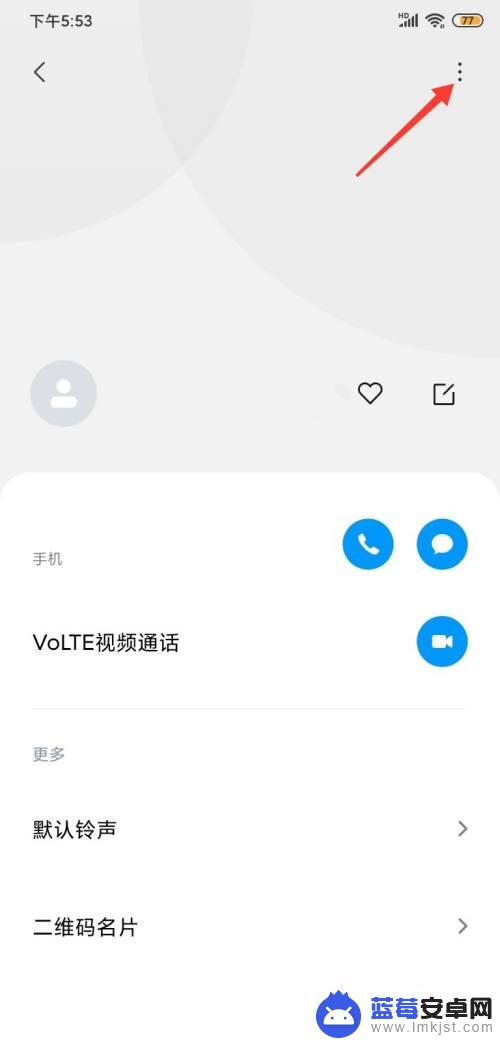
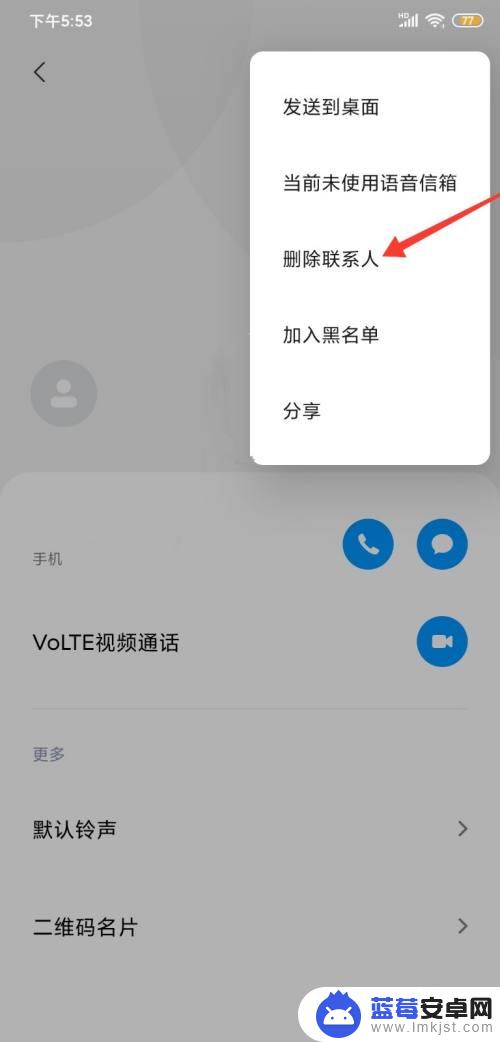
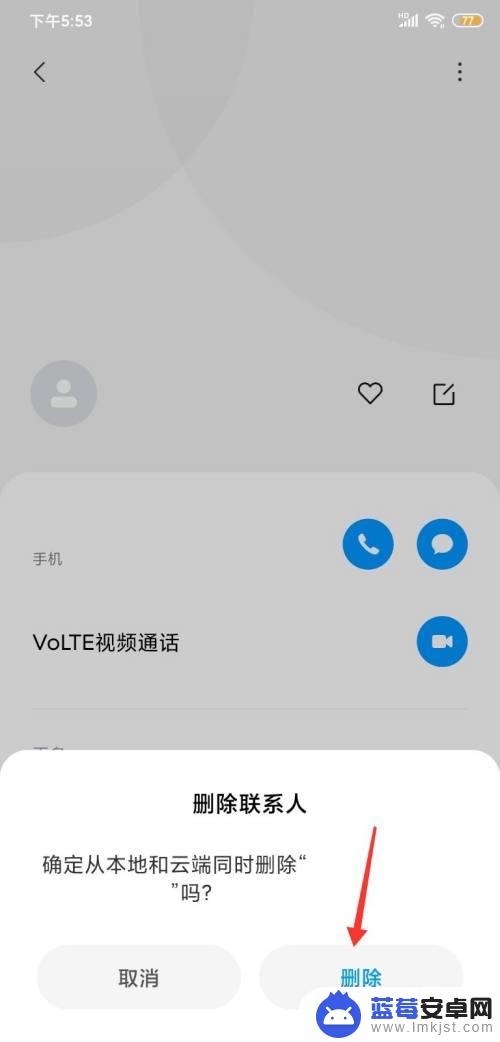
3.返回手机桌面,打开设置;

4.选择“声音与振动”,点击“静音/勿扰”;

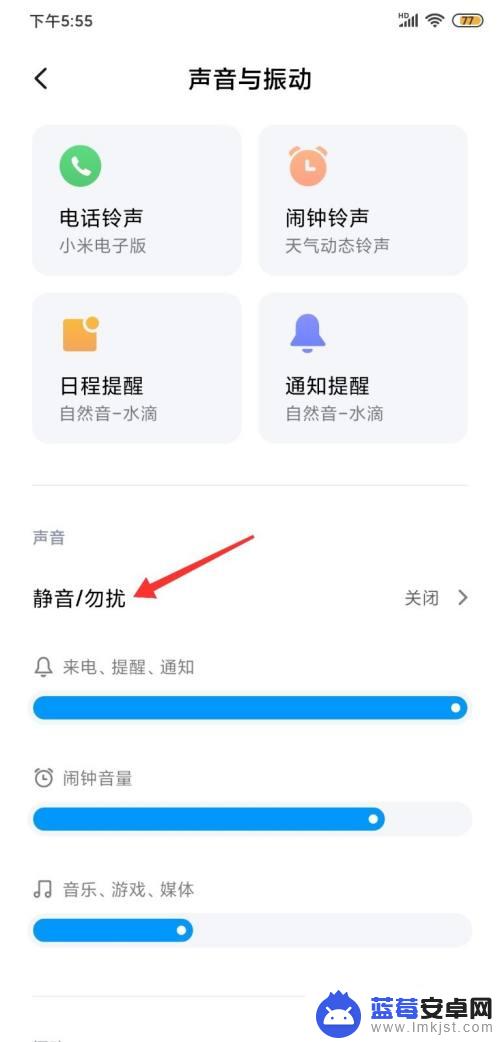
5.选择勿扰,点击允许来电响铃并在弹出的窗口选择“所有联系人”即可。(删除后的联系人打电话过来就是静音)

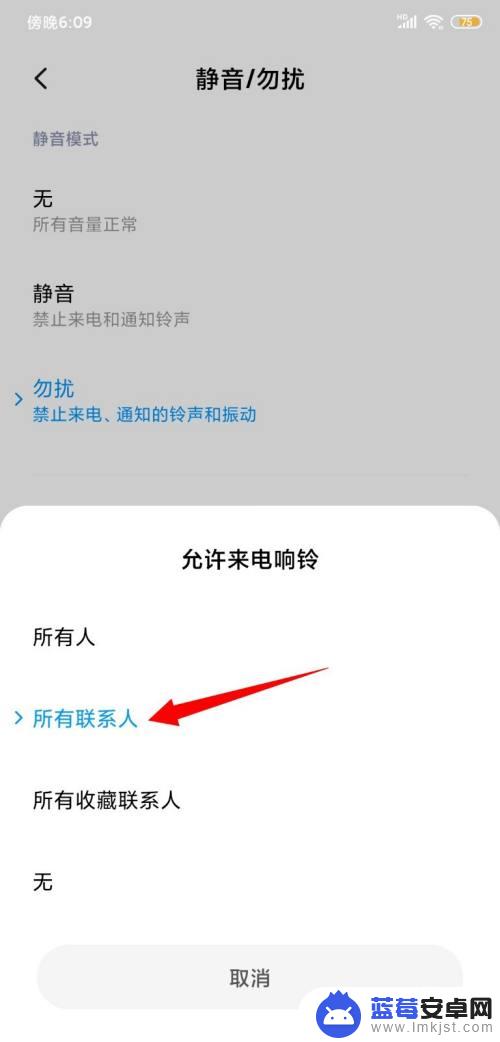
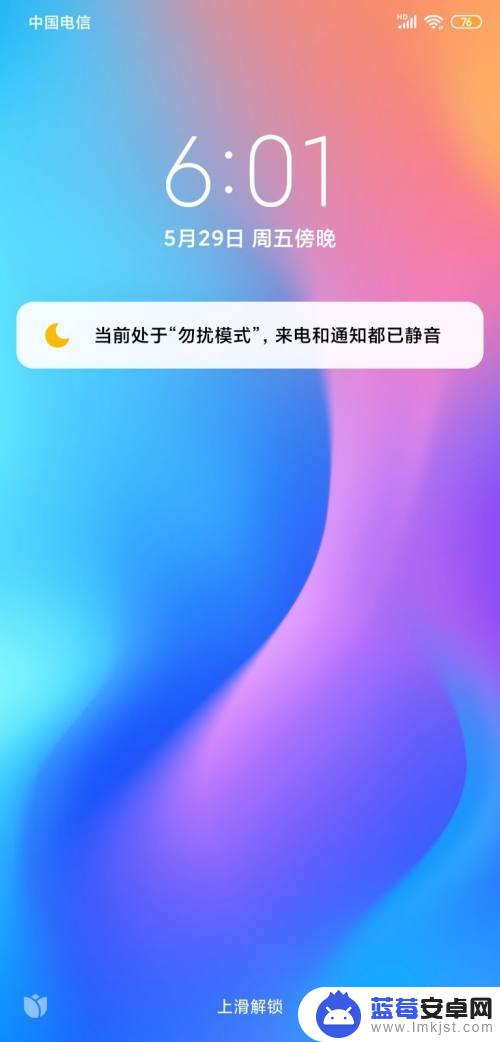
以上是将手机通话调成静音的方法,请遇到相同问题的用户参考本文提到的步骤进行修复,希望对大家有所帮助。












