在现代社会中手机已经成为人们生活中不可或缺的一部分,作为华为手机用户,我们每天都会在手机中拍摄大量的照片。随着照片数量的增加,我们有时会遇到一个问题:如何查找和管理华为手机中的照片文件夹呢?不用担心华为手机提供了便捷的查询功能,让我们能够轻松地找到所需的照片。接下来让我们一起来了解一下华为手机是如何查询手机照片的。
如何查找华为手机照片文件夹
方法如下:
1.打开华为荣耀手机中的文件管理。见下图

2.点击内部存储。见下图

3.向上滑动手机屏幕。见下图
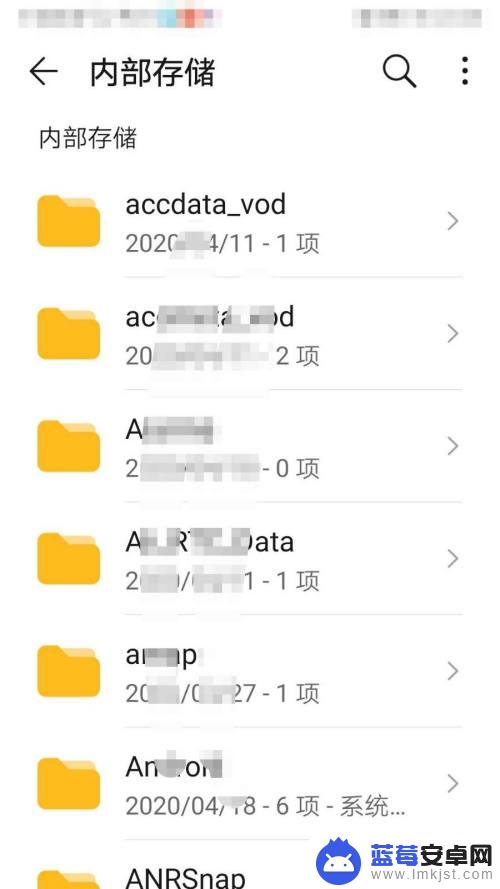
4.点击DCIM文件夹。见下图

5.再点击Camera文件夹。见下图

6.就可以查看到保存的相机照片。见下图

以上是华为查询手机照片的方法,请按照这些步骤解决您遇到的问题,希望对您有所帮助。












