手机如今已经成为我们生活中不可或缺的一部分,它不仅仅是通讯工具,更是我们记录生活点滴的利器,而在手机功能的众多选项中,影像功能无疑是备受关注的。尤其是对于苹果手机用户来说,开启口述影像功能更是一项重要的操作。口述影像功能的存在,不仅能够帮助视障人士更好地使用手机,也为我们提供了一种全新的影像交流方式。如何打开苹果手机的口述影像功能呢?下面我们就来一探究竟。
苹果手机如何开启口述影像功能
步骤如下:
1.先在手机中打开设置。
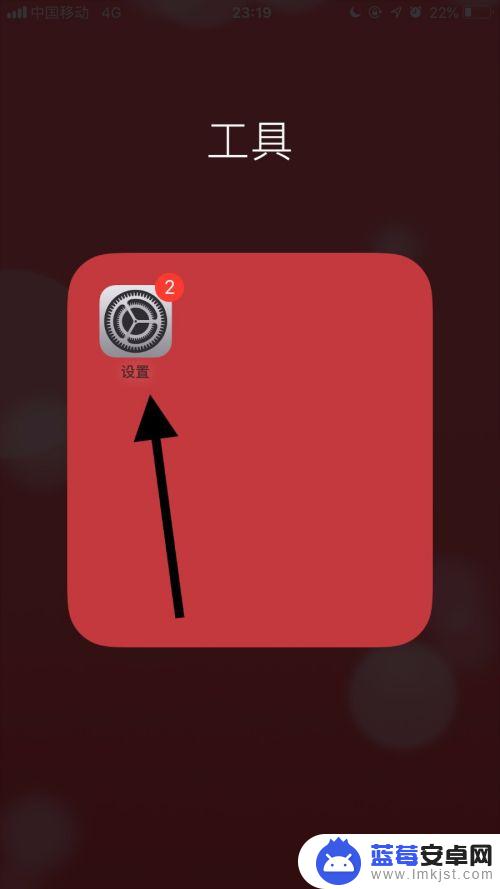
2.然后在设置里找到通用并点击它。

3.接着在通用里找到辅助功能。

4.在辅助功能里点击口述影像。

5.然后点击开启口述影像开关。
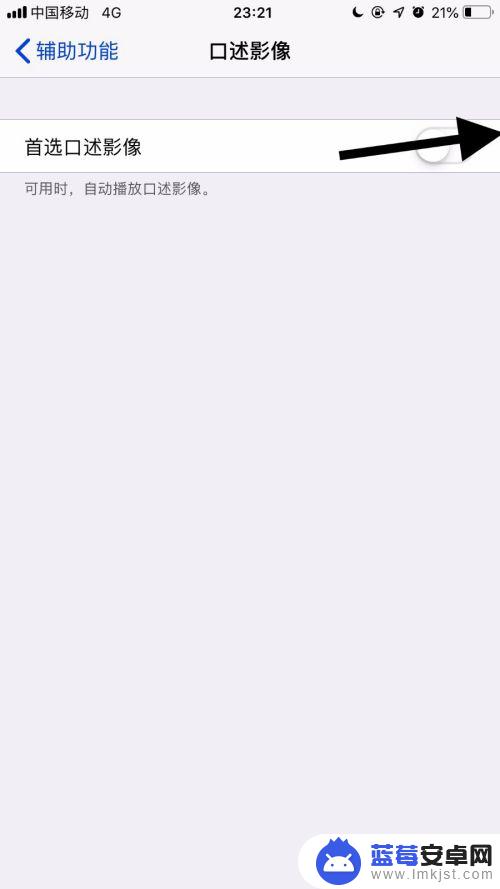
6.点击开关后,就成功开启了苹果手机口述影像的功能了。
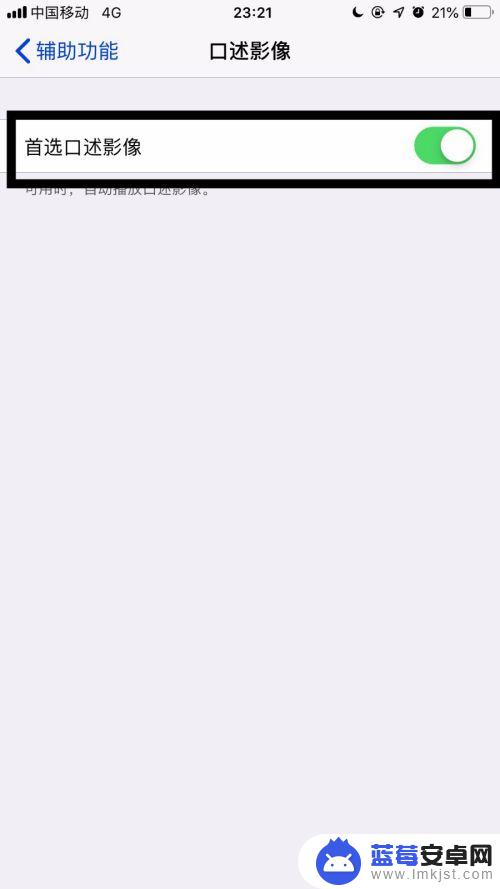
以上就是手机如何打开影像功能的全部内容,还有不清楚的用户可以参考以上步骤进行操作,希望对大家有所帮助。












