在现如今社交媒体的盛行下,手机成为人们交流的主要工具之一,而在各种社交软件中,QQ群作为一个重要的交流平台,群主们也在不断寻求新的方式来提升群体的活跃度和趣味性。进群特效功能便是其中之一,通过设置进场特效功能,可以让群成员们在进入群聊时感受到一种独特的氛围和欢迎感,增加了群聊的互动性和乐趣性。手机怎么设置进群特效功能?QQ群进场特效功能怎么开启呢?接下来就让我们一起来了解一下吧。
QQ群进场特效功能怎么开启
操作方法:
1.在手机桌面上找到“QQ”的图标,找到后点击进入。

2.进入后,找到你要设置进场特效的群,点击一下,进入这个群。
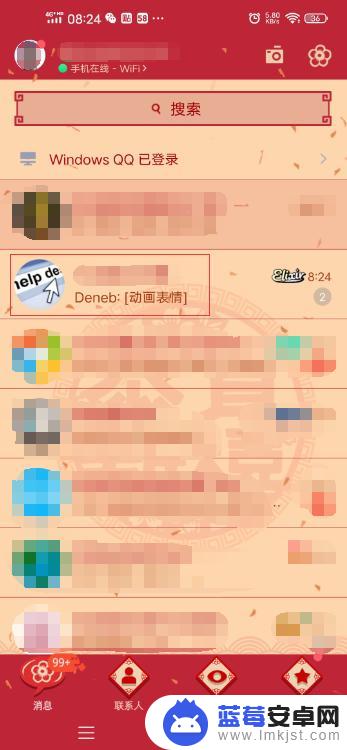
3.进入群后,找到右上角处像灯笼一样的图标,点击进入。
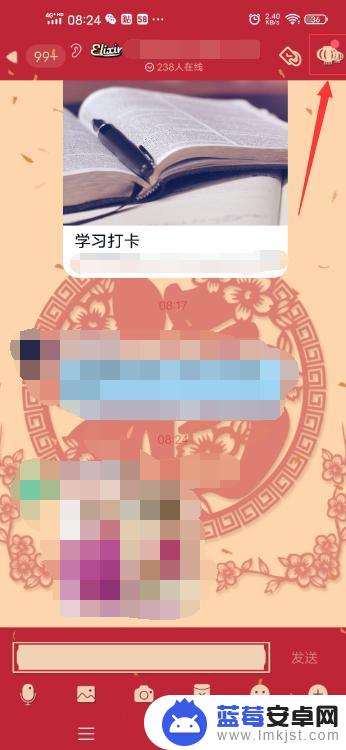
4.进入之后,将这个页面往下划,一直到看见“进场特效”这几个字即可。

5.看见“进场特效”选项之后,点击一下,进入进场特效设置。

6.进入之后,点击上面的“更多进群特效”,进入里面。
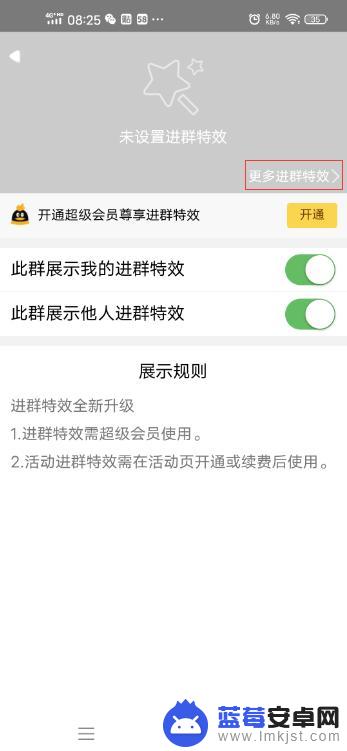
7.从打开的“进群特效商城”中找到你喜欢的进群特效,找到后点击下面的“立即装扮”就行了。

以上就是手机怎么设置进群特效功能的全部内容,如果有遇到这种情况,那么你就可以根据小编的操作来进行解决,非常的简单快速,一步到位。












