现在的手机已经成为人们生活中不可或缺的一部分,而oppo手机作为一款备受青睐的品牌,其高分辨率的显示效果更是让用户喜爱,想要提高oppo手机的分辨率,可以通过一些简单的设置方法来实现。接下来我将为大家介绍一些oppo手机高分辨率的设置方法,让你的手机屏幕显示效果更加清晰和细腻。
oppo手机高分辨率设置方法
方法如下:
1.首先,打开设置

2.打开设置后,点击显示与亮度
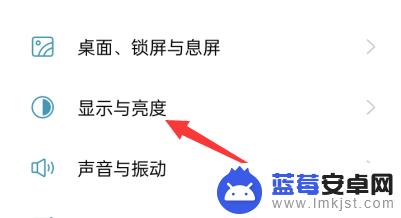
3.打开后,点击更多

4.然后点击屏幕分辨率

5.打开后,选择高分辨率

6.然后点击确定即可
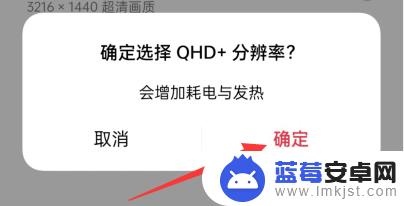
以上就是如何提高oppo手机的分辨率的全部内容,如果你遇到这种情况,可以尝试按照以上方法解决,希望对大家有所帮助。












