在日常生活中,手机已经成为人们生活中不可或缺的工具,而手机的时钟设置也是我们经常需要调整的功能之一。华为手机作为一款知名的智能手机品牌,其时钟设置样式也是非常丰富多样的。接下来让我们一起来看看华为手机时钟的设置教程。无论是简约风格还是华丽风格,都能满足您的个性需求。
华为手机时钟设置样式教程
操作方法:
1.打开手机,找到桌面上的时钟。

2.点击打开时钟。

3.点击时钟界面下面的设置。
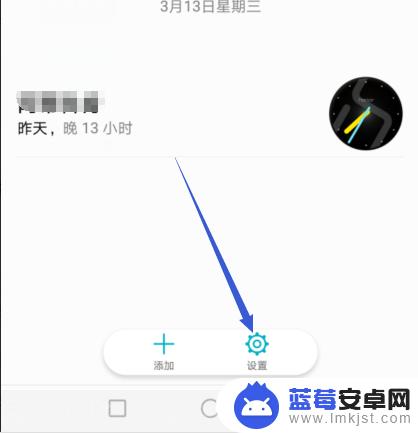
4.点击设置页面下方的时钟样式。

5.有两种样式,一种是数字样时钟。另一种是模拟时钟。
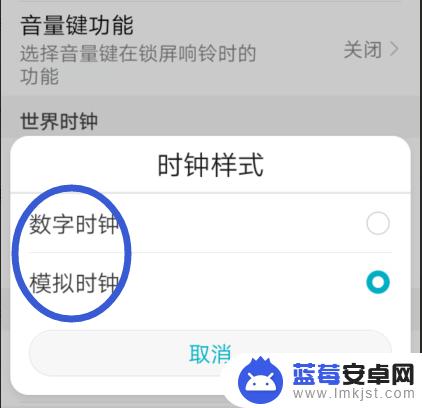
6.选择你要设置的样式即可设置成功。

以上是关于如何设置手机时钟的全部内容,如果需要的话,用户可以按照小编的步骤进行操作,希望对大家有所帮助。












