OPPO手机拥有多样化的桌面时钟显示方式,用户可以根据个人喜好和需求进行设置,在OPPO手机上,您可以选择不同的时钟样式、颜色和大小,让您的手机桌面更加个性化和独特。通过简单的操作,您可以轻松地调整手机桌面的时钟显示方式,让您随时随地了解时间,提升手机使用体验。无论是数字时钟还是经典的指针时钟,OPPO手机都能满足您的需求,让您的手机桌面焕然一新。
OPPO手机桌面时钟显示方式设置
方法如下:
1首先添加桌面时钟,打开手机。用两手指同时在手机屏幕的左下角和右上角向中间捏合,再点击“桌面插件”,然后选择“时钟",就添加时钟到桌面了。 2设置时钟格式,点击“设置”。再点击“其他设置”,然后选择“日期和时间”,然后在“24小时制”那可以选择“关闭”或“开始”。
2设置时钟格式,点击“设置”。再点击“其他设置”,然后选择“日期和时间”,然后在“24小时制”那可以选择“关闭”或“开始”。 3设置时钟显示大小,点击“设置”。再点击“显示与亮度”,然后选择“字体大小”,拖动滑块可以选择字体的大小。然后退出就可以看到桌面时钟字体的大小变化了。
3设置时钟显示大小,点击“设置”。再点击“显示与亮度”,然后选择“字体大小”,拖动滑块可以选择字体的大小。然后退出就可以看到桌面时钟字体的大小变化了。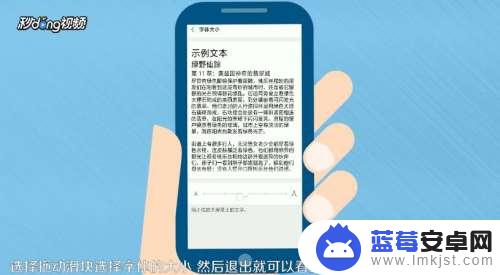 4通过桌面时钟快速设置闹钟,点击“桌面的时钟”就可直接进入闹钟设置界面,同时也可以设置世界时间或者使用秒表与计时器。
4通过桌面时钟快速设置闹钟,点击“桌面的时钟”就可直接进入闹钟设置界面,同时也可以设置世界时间或者使用秒表与计时器。 5移动或删除桌面时钟,长按时钟图标。当时钟图标出现有方框形状并且左上角有“X”图标时,拖动到你想放置的页面然后放手就可移动到另一个页面了,如果要删除点击“X”就可以删除桌面时钟了。
5移动或删除桌面时钟,长按时钟图标。当时钟图标出现有方框形状并且左上角有“X”图标时,拖动到你想放置的页面然后放手就可移动到另一个页面了,如果要删除点击“X”就可以删除桌面时钟了。 6总结如下。
6总结如下。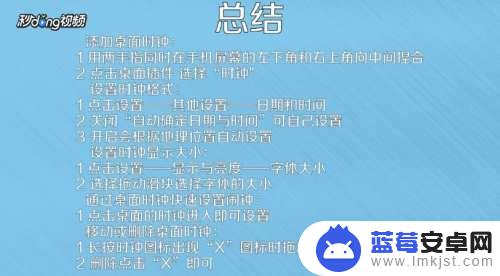
以上就是opporeno手机桌面时间怎么设置的全部内容,还有不清楚的用户就可以参考一下小编的步骤进行操作,希望能够对大家有所帮助。












