在使用vivo手机时,有时候可能会遇到拨号界面出现问题的情况,比如拨号键盘突然消失了,这种情况可能会让用户感到困惑和不知所措,但其实解决起来并不难。针对这种情况,我们可以通过一些简单的操作来恢复拨号键盘的显示,让手机恢复正常使用。接下来我们就来看看vivo手机拨号界面消失的解决方法。
vivo手机拨号键盘消失了怎么办
具体步骤:
1.第一:vivo手机点击左下角【自带的】电话选项按钮。

2.第二:进入通话详情界面点击左下角的【拨号】。
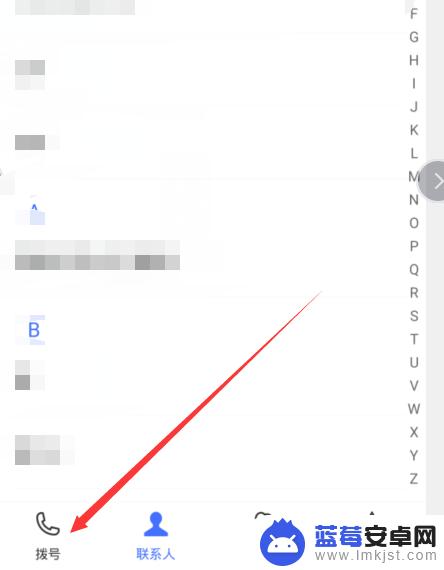
3.第三:屏幕下方弹出【vivo手机拨号显示】界面点击即可。
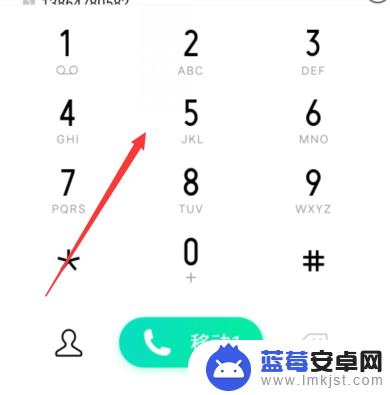
4.第四;面板显示无拨号数字键盘点击右下角的【拨号键盘】按钮。
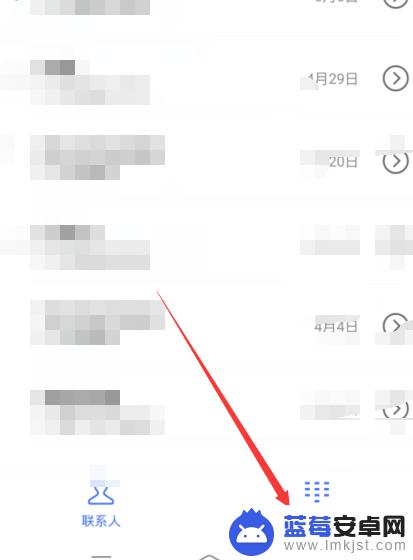
5.第五:进入设置中心搜索【拨号键】点击【结果】。

6.第六;开启单手操作下方的【电话拨号键盘】操作完成。

以上是vivo手机拨号界面的设置方法,如果您遇到这个问题,可以按照我提供的方法来解决,希望对大家有所帮助。












