在现代社会手机已经成为人们生活中必不可少的工具之一,随着手机功能的日益强大和数据量的不断增长,人们对手机数据的备份变得越来越重视。手机备份系统的存在,为我们提供了一种简单、快捷、安全的方式来保护和存储手机中的重要数据。如何给手机备份系统呢?如何备份手机数据?本文将为您详细介绍这些问题的解决方法,帮助您轻松备份手机数据,避免因手机丢失、损坏或系统崩溃而造成的数据丢失。无论是短信、通讯录、照片、视频还是其他重要文件,备份系统都能帮助您随时随地恢复和保护这些宝贵的信息。让我们一起来了解如何使用手机备份系统,为手机数据的安全提供保障吧!
如何备份手机数据
方法如下:
1.在手机桌面找到“设置”单击

2.点击进入手机设置页面,找到“更多设置”

3.在“更多设置”页面找到“备份和重置”单击

4.在“备份和设置”页面,找到“本地备份”单击

5.通过解锁锁屏图案之后才能进入“系统备份”,进入“系统备份”页面之后单击“新建备份”

6.在弹出的新页面,我们可以根据自己的需要。选择备份内容,单击“系统数据”后面的小箭头,进行系统备份

7.进入系统数据选择页面后,勾选要备份的系统程序(也可以选择“全选”按钮)后,单击“确定”

8.把“系统数据”和“软件程序”备份项选择完成后,回到上一步,点击“开始备份”,系统开始备份工作,


9.稍等如果备份成功就会出现下图提示,标志着备份完成,单击“完成”即可

10.如果嫌麻烦,我们还可以在“备份和重置”页面单击“自动备份”。通过对备份频率的设置,让手机自动备份,减少自己的等待时间


11.总结:手机桌面——打开设置——更多设置——找到备份和重置——本地备份——系统备份——新建备份——选择备份项——开始备份——备份成功
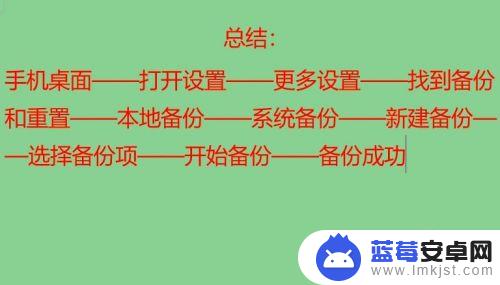
以上就是关于如何给手机备份系统的全部内容,如果有出现相同情况的用户,可以按照小编的方法来解决。












