手机桌面布局的设置对于我们日常使用手机来说非常重要,一个合理、简洁的桌面布局能够提高我们使用手机的效率和舒适度。如何设置手机桌面布局呢?在这篇文章中我们将为大家介绍一些关于手机桌面布局设置的教程和技巧。无论是对于新手还是老手来说,通过学习这些内容,相信大家都能够轻松地设置出一个适合自己使用习惯的手机桌面布局。让我们一起来探索手机桌面布局的奥秘吧!
手机桌面布局设置教程
具体步骤:
1.手机上面点击登录设置,进入设置主页面

2.在设置页面,点击“桌面和壁纸”

3.点击“桌面设置”

4.点击“桌面布局”

5.选择桌面布局的比例

6.返回查看桌面布局
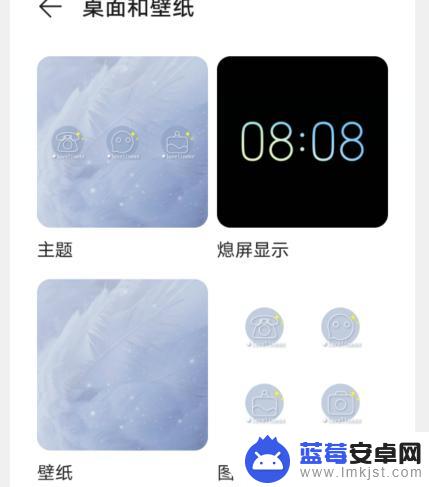
7.总结:
1、手机上面点击登录设置,进入设置主页面
2、点击“桌面和壁纸”
3、点击“桌面设置”
4、点击“桌面布局”
5、选择桌面布局的比例
6、返回查看桌面布局
以上就是设定手机桌面布局的完整步骤,如果您遇到了相同的问题,可以参考本文中的步骤进行修复,希望本文能对您有所帮助。












