手机软件的发展使得人们在日常生活中能够更加便捷地处理图片,其中抠图功能成为许多用户喜爱的特色之一,通过手机软件的抠图功能,用户可以轻松地将图片中的主体与背景分离,实现各种有趣的合成效果。本文将介绍手机抠图的基本方法和技巧,帮助读者更好地掌握这一实用功能。
手机抠图教程
具体方法:
1.第一步,去下载软件ps touch(各大软件商店均有),注意是不收费的

2.打开软件后看到界面,然后点击下方第一个图标。添加图片,并且选择文件,打开图片。


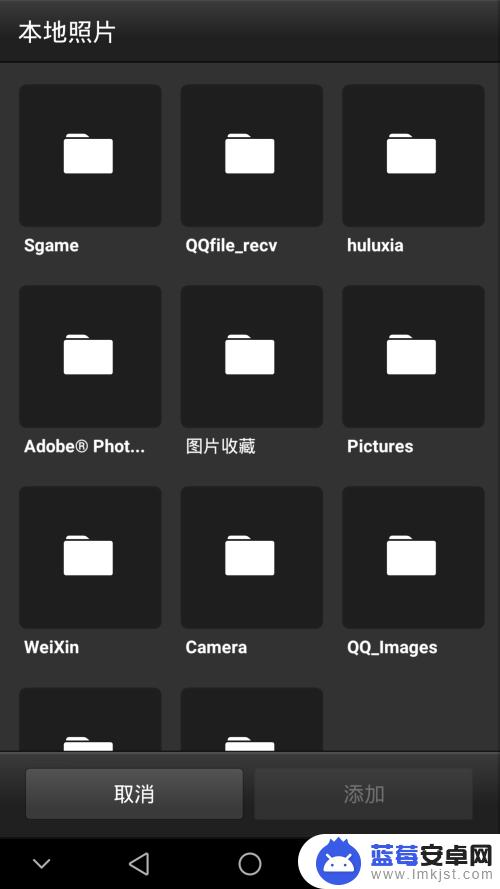
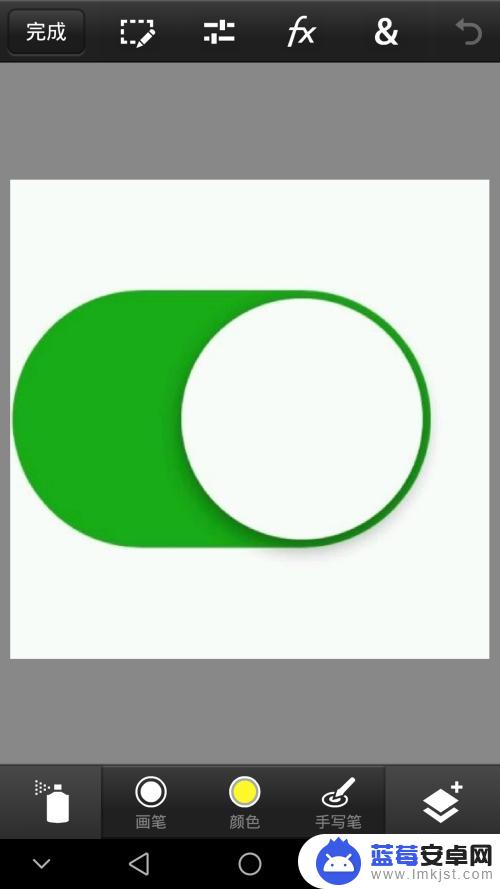
3.我先选择一张简单一些的图片,抠图很简单
1,长按图标,选择魔棒工具。
2,点击要扣掉的区域。
3,如图,选择清除。
4,这样就扣好了。
5,点击左上角完成,然后选择保存。
6,再点击下方第二个图标。选择保存到相册,注意此时有两种格式,即png和jepg。
7,点击确定就保存完毕啦。
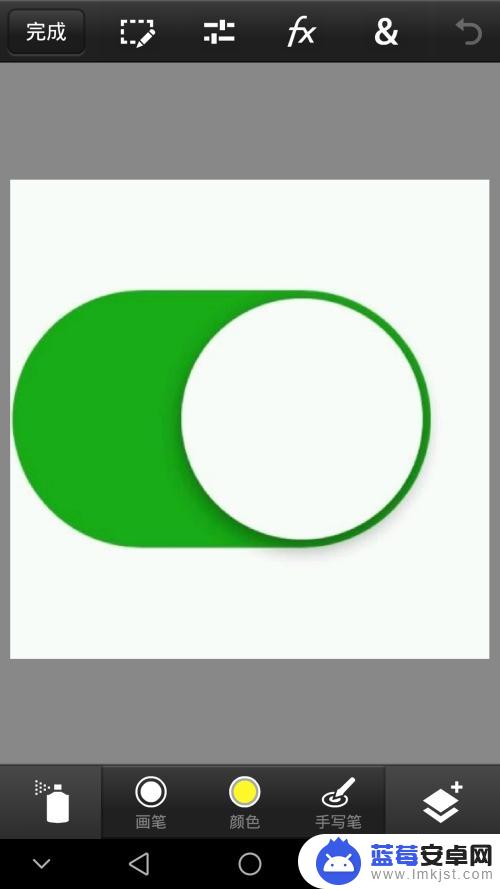
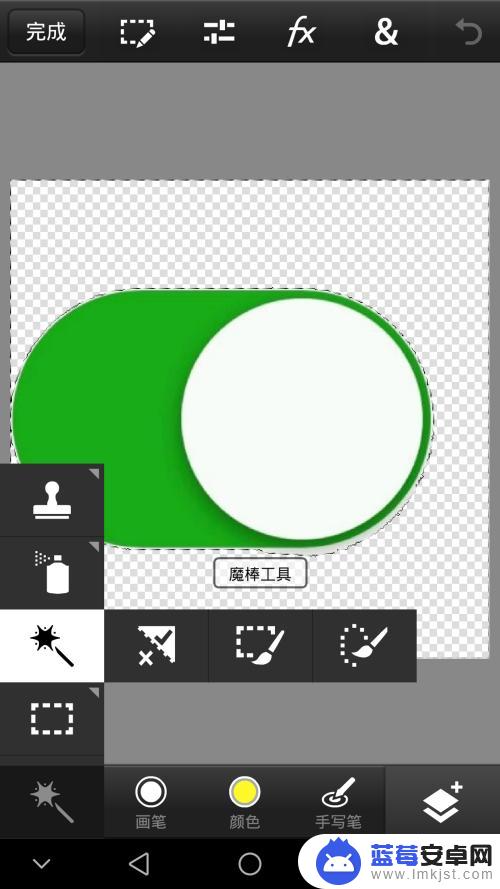
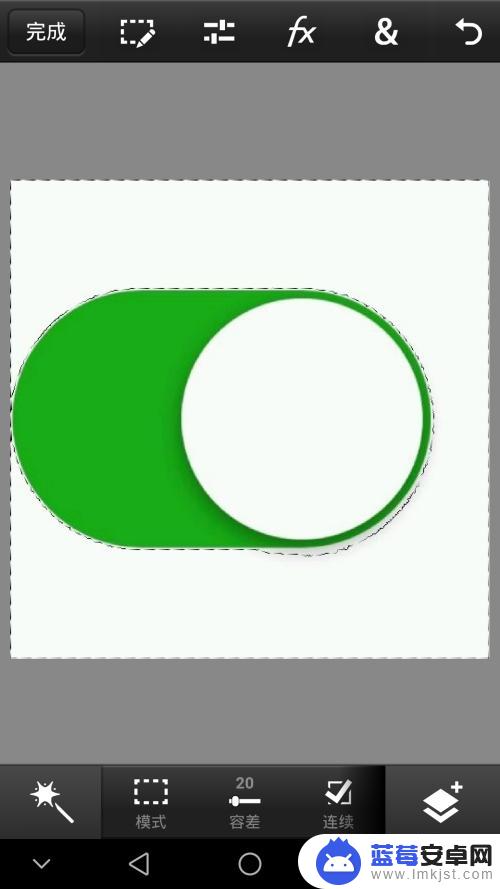


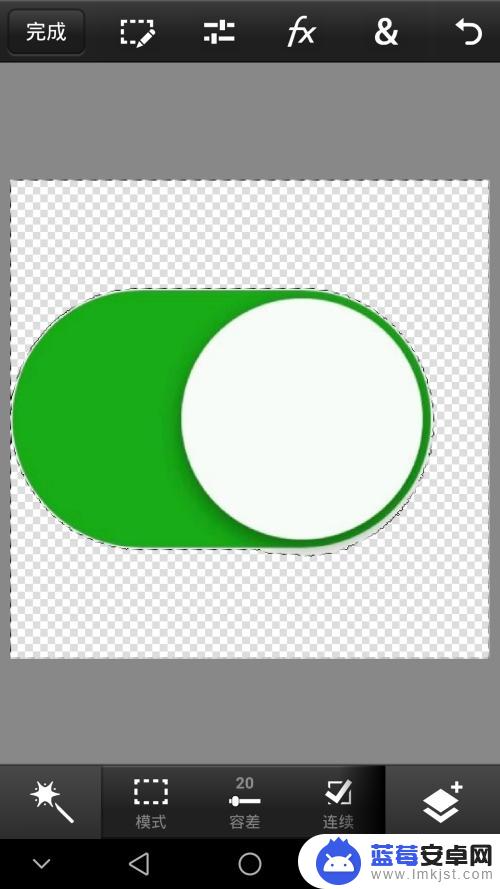


以上就是手机软件怎么扣图的全部内容,有遇到相同问题的用户可参考本文中介绍的步骤来进行修复,希望能够对大家有所帮助。












