荣耀30手机分屏功能是一款非常实用的特性,能够让用户在同一时间内同时运行两个应用程序,极大地提高了工作效率和使用体验,想要打开荣耀30手机的分屏功能,只需在屏幕上向内侧滑动三个手指,即可进入分屏界面。用户可以自由选择想要同时使用的应用程序,并通过调整分屏界面的大小比例来适应自己的需求。这项功能不仅方便快捷,而且还能让用户更加便利地进行多任务处理,是荣耀30手机的一大亮点之一。
荣耀30分屏打开方法
操作方法:
1.想使用手机分屏功能需要先将此功能开启。在手机桌面找到设置并点击进入下一步。

2.在设置菜单栏中,下滑屏幕,找到“辅助功能”选项卡并点击进入。
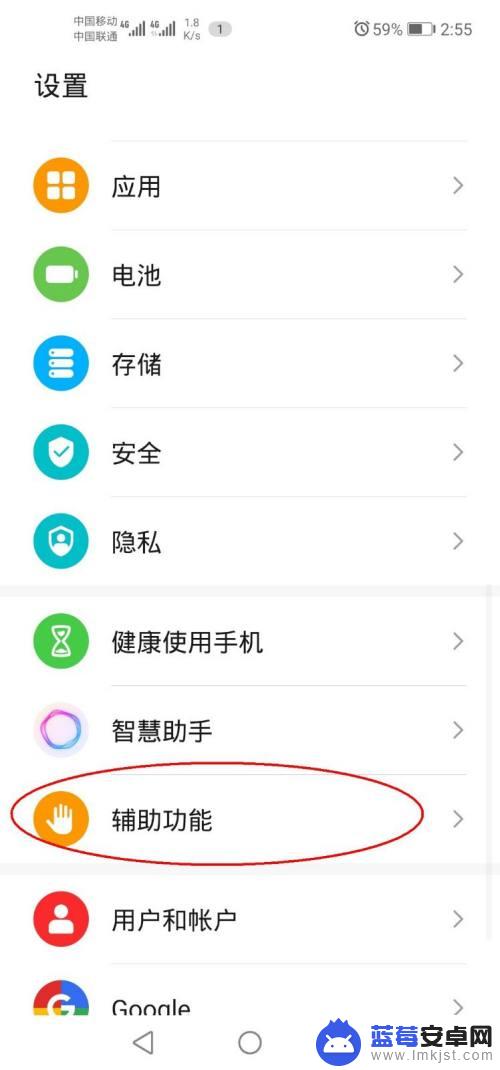
3.在此页面找到“智慧分屏”并点击进入下一步。

4.在此页面,将下方的功能开关按钮置于开启状态,即可使用分屏功能了。
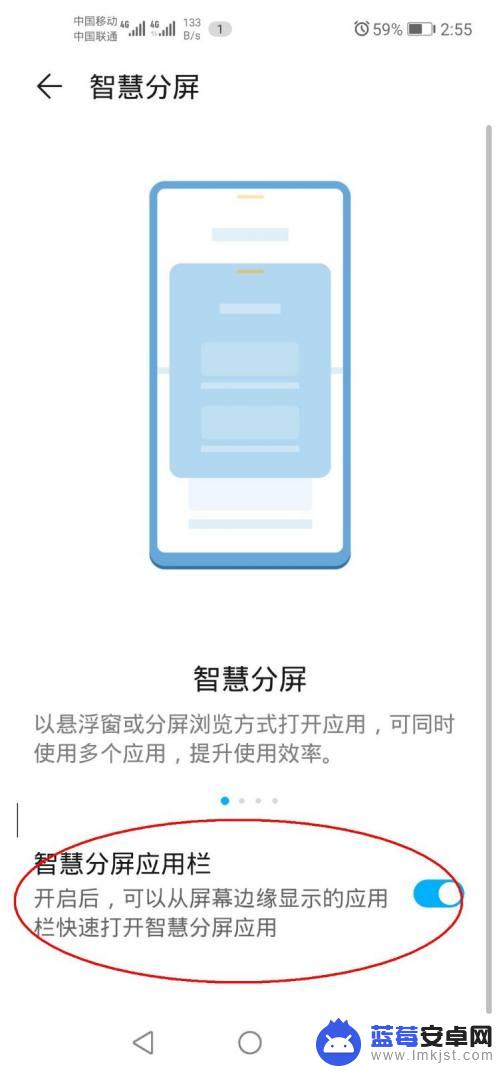
5.在此处有4负动图,分步介绍分屏功能的使用方法。可通过其学习、掌握使用方法后再使用。

以上就是荣耀30手机分屏的全部内容,还有不懂得用户就可以根据小编的方法来操作吧,希望能够帮助到大家。












