如何把手机字体设置放大?手机字体调大的方法有很多种,可以根据个人喜好和需求来选择适合自己的方式,有些手机可以直接在设置中找到字体大小选项,通过调节滑块来放大字体;还有一些手机可以在显示设置中找到文字大小选项,通过选择不同的字体大小来调节。有些应用程序也提供了放大字体的功能,用户可以根据需要在应用设置中进行调整。调大手机字体可以让用户更加舒适地阅读信息和操作手机,是一项非常实用的功能。
手机字体怎么调大
具体方法:
1.通常的设置步骤如下,找到手机界面中的“设置”-“其他高级设置”-”显示“-“字体大小”根据自己的喜好选择字体大小:小。普通,大,超大;相应点击即可。

2.我们再以华为手机为例子,看一下设置步骤。点击手机桌面上的设置-显示-字体大小-我们将字体大小的调节按钮向右滑动就可以放大字体了。



3.我们再以小米手机为例子,首先在主界面点击菜单键-系统设置-个人-显示-字体-字体大小选项。




4.我们再以苹果手机为例子,打开苹果手机的设置。设置里面我们点击“通用”,再点击这里的“辅助功能”,这里有一个“更大字体”,选它!选他!选她!


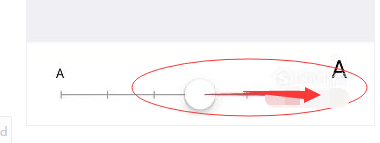
以上就是如何放大手机字体的全部内容,如果有不明白的用户,可以按照小编的方法进行操作,希望能够帮助到大家。












