想要让自己的OPPO手机焕然一新,最简单的方法莫过于更换桌面壁纸,在OPPO手机上,只需几个简单的步骤就能轻松更换壁纸,让手机焕然一新。通过更换不同风格和主题的壁纸,不仅可以提升手机的美观度,还能给自己带来不同的视觉享受。接下来让我们一起来看看如何在OPPO手机上设置更换桌面壁纸吧!
OPPO手机怎样设置更换桌面壁纸
步骤如下:
1.点击桌面【设置】图标,打开设置页面。

2.在设置页面,用手指向上滑动屏幕。找到【桌面与锁屏杂志】,点开。

3.看到下方的【设置壁纸】,点开。

4.在此页面,有两个选项。可以选择系统壁纸,也可以从相册里选。
在这里我们选择点击【壁纸】。
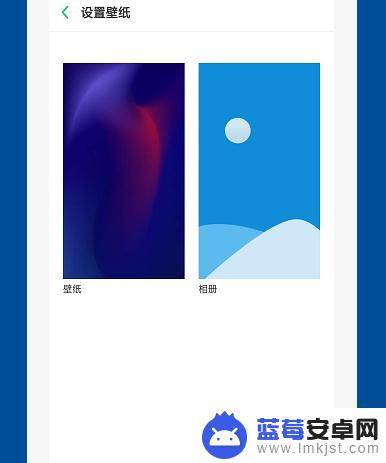
5.可以左右滑动,从里面选择你喜欢的壁纸。
选中后点击【应用】。

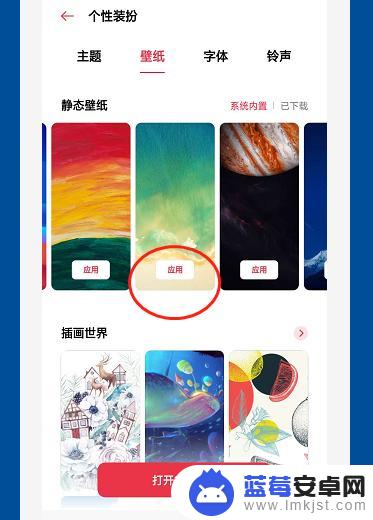
6.点【设为】。

7.点【设为桌面壁纸】。
8.返回主屏幕查看。
已经更换为你选取的壁纸了。

以上就是怎么只换壁纸手机的全部内容,碰到同样情况的朋友们赶紧参照小编的方法来处理吧,希望能够对大家有所帮助。












