现在的手机已经成为人们生活中必不可少的一部分,而随着社交软件的普及,表情包也成为了人们日常沟通中不可或缺的元素,而对于苹果iPhone用户来说,如何下载并安装适合自己的表情贴纸成为了一个值得关注的问题。在这篇文章中我们将介绍如何让手机具有更多的表情选择,让沟通更为生动有趣。
AppleiPhone如何下载并安装拟我表情贴纸
方法如下:
1.首先要在“设置-通用-键盘”设置里面开启“拟我表情贴纸”。

2.在任一支持的输入框点击拟我表情贴纸图标,再点击“+”号。
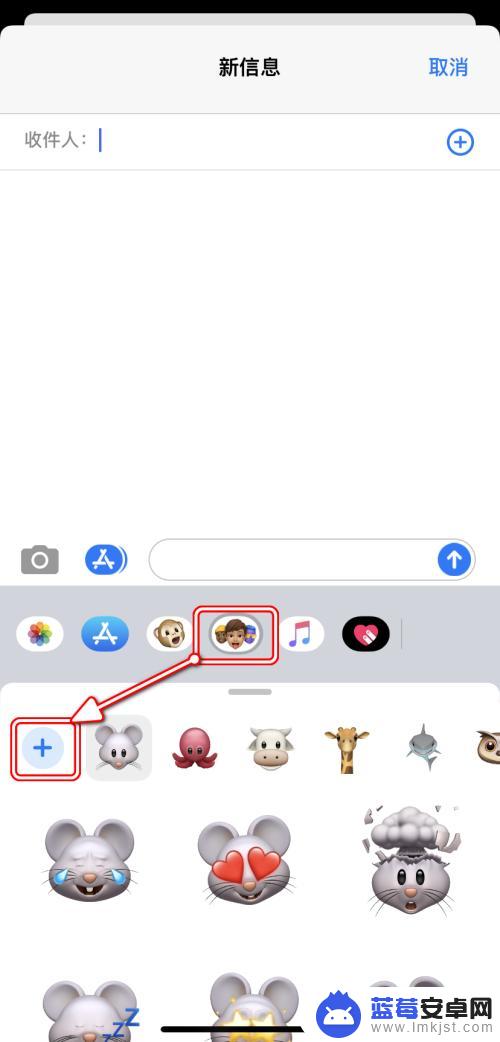
3.点击[开始使用]来创建拟我表情贴纸。

4.选择皮肤、发型和五官等样式。

5.需要先将面部放在取景框里面。

6.表情会模仿你在取景框里面的五官等行为,确定创建时点击右上角的[完成]。

7.在任一支持的输入框,点击可以查看自己创建的表情。
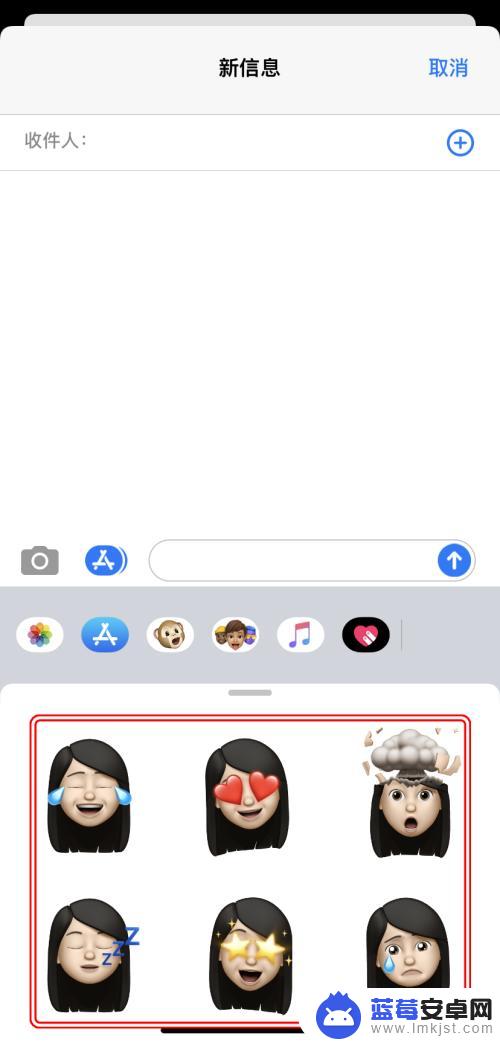
8.点击表情即可添加到输入框,然后发送即可。

以上就是如何让手机有表情的全部内容,还有不清楚的用户可以参考以上小编的步骤进行操作,希望能对大家有所帮助。












