现代人对于手机的依赖程度越来越高,手机已经成为人们生活中不可或缺的一部分,oppo手机作为一款备受青睐的手机品牌之一,其功能也越来越丰富,其中自动息屏设置是一项非常实用的功能之一。当oppo手机息屏时显示时间日期的设置可能会让一些用户感到困惑。要如何解决这个问题呢?接下来我们就来一起探讨一下。
oppo手机息屏时显示时间日期怎么办
步骤如下:
1、打开OPPO智能手机

2、查找设置功能

3、查找显示与亮度功能

4、查找息屏时钟功能

5、打开息屏时钟,并设置开始时间和结束时间
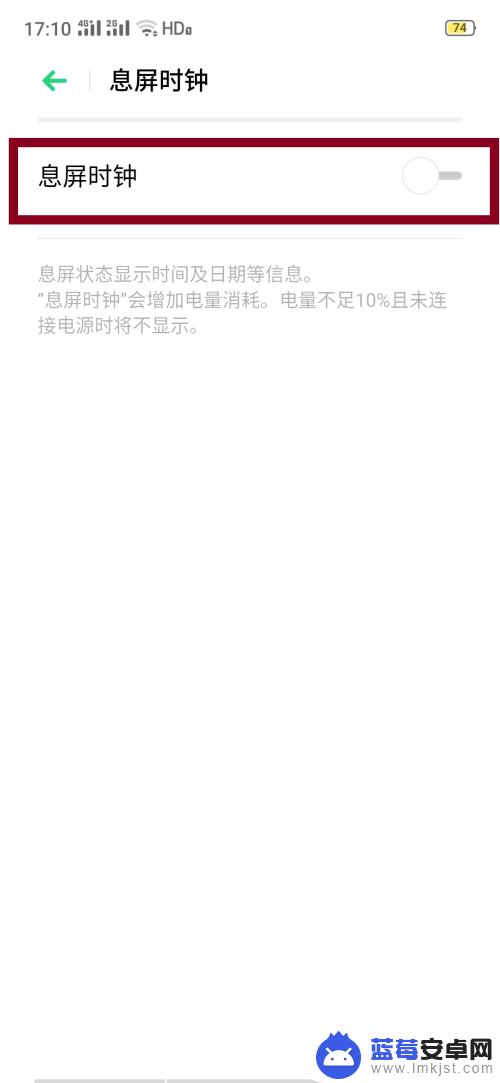
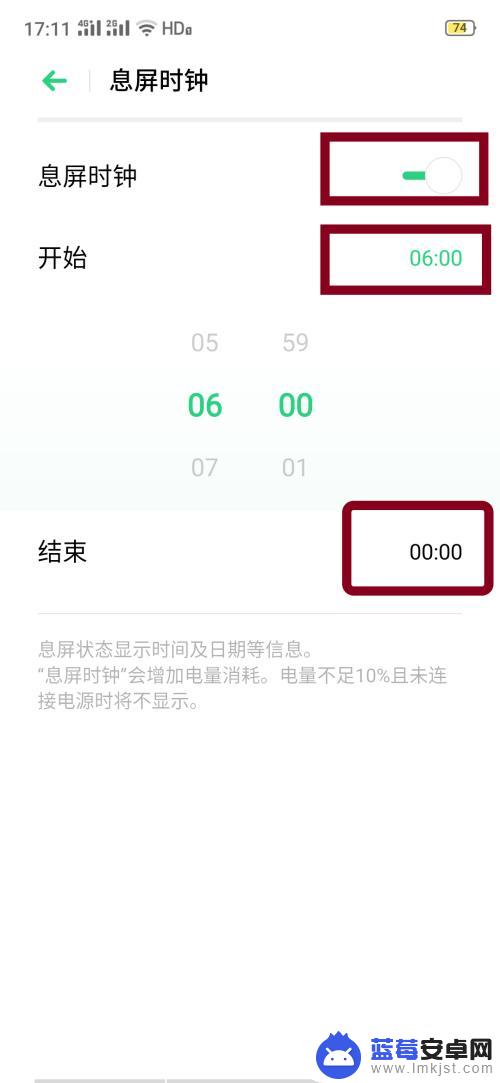
6、设置完成后,在这段时间内,手机自动息屏并能显示时间和日期
以上就是oppo手机自动息屏设置的全部内容,如果你遇到这种情况,可以根据以上操作来解决,非常简单快速,一步到位。












