手机已经成为人们日常生活中必不可少的工具之一,而随着人们对于上网需求的不断增长,手机上网已经成为手机功能的一项重要特性。尤其对于那些经常出差或旅游的人来说,如何在外地使用本地卡上网成为了一个不可忽视的问题。而双卡手机的出现,为用户提供了便捷的解决方案。今天我们就来了解一下双卡手机上网的设置教程,让大家能够轻松地在外地使用本地卡上网。
双卡手机上网设置教程
具体方法:
1.在手机首页找到设置打开;
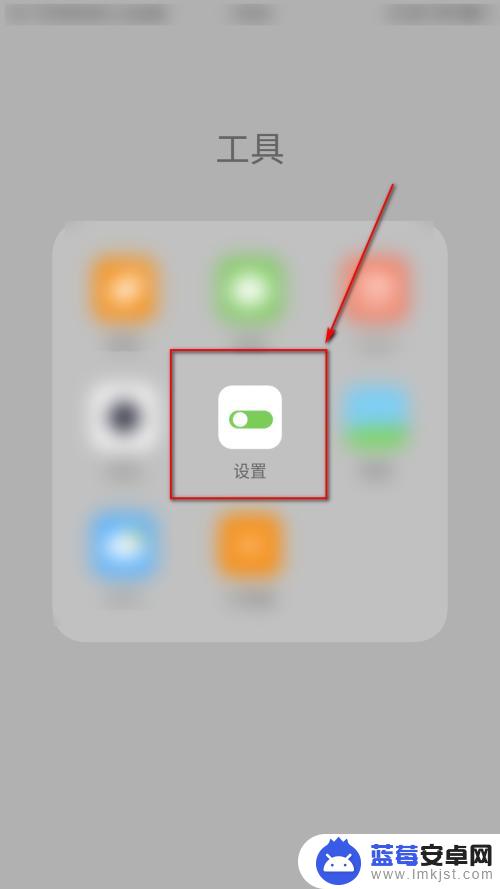
2.选择设置中的“双卡与移动网络”;

3.点击双卡与移动网络中的“上网”;

4.点击切换至另外一张卡;
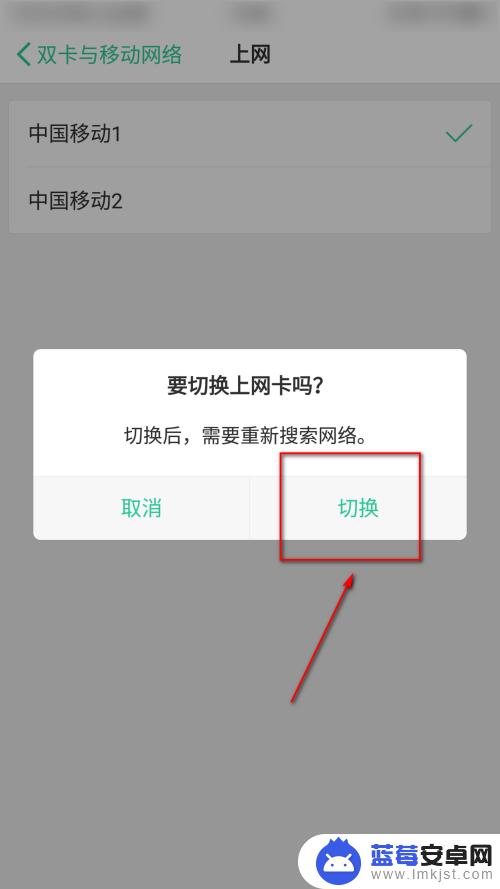
5.系统重新搜索网络;

6.成功切换至另外一张卡上网。
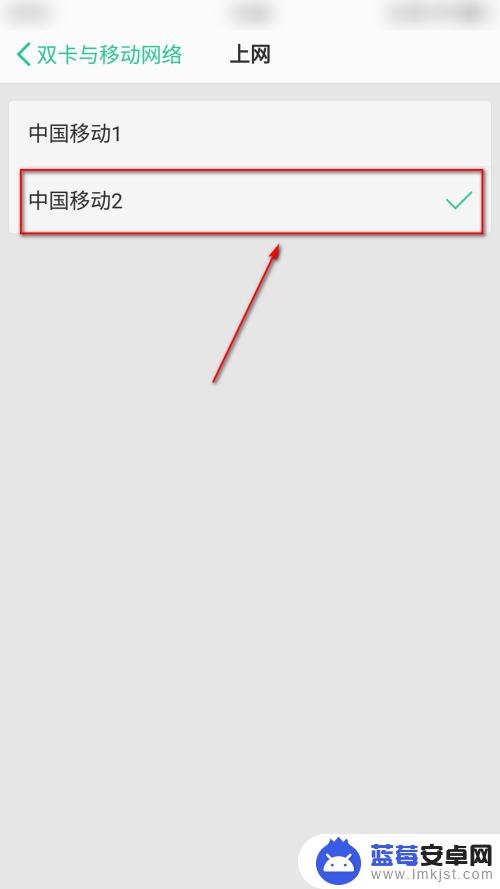
7.总结:
1.找到设置中的“双卡与移动网络”;
2.点击双卡与移动网络中的“上网”;
3.选择另外一张卡切换网络;
以上是关于如何使用外地卡上网的全部内容,如果遇到这种情况,你可以按照以上步骤解决,非常简单和快速。












