首先打开“Samsung Pay”,首先建议绑定一个支付账户(银行卡/微信/支付宝)。用来充值公交卡。
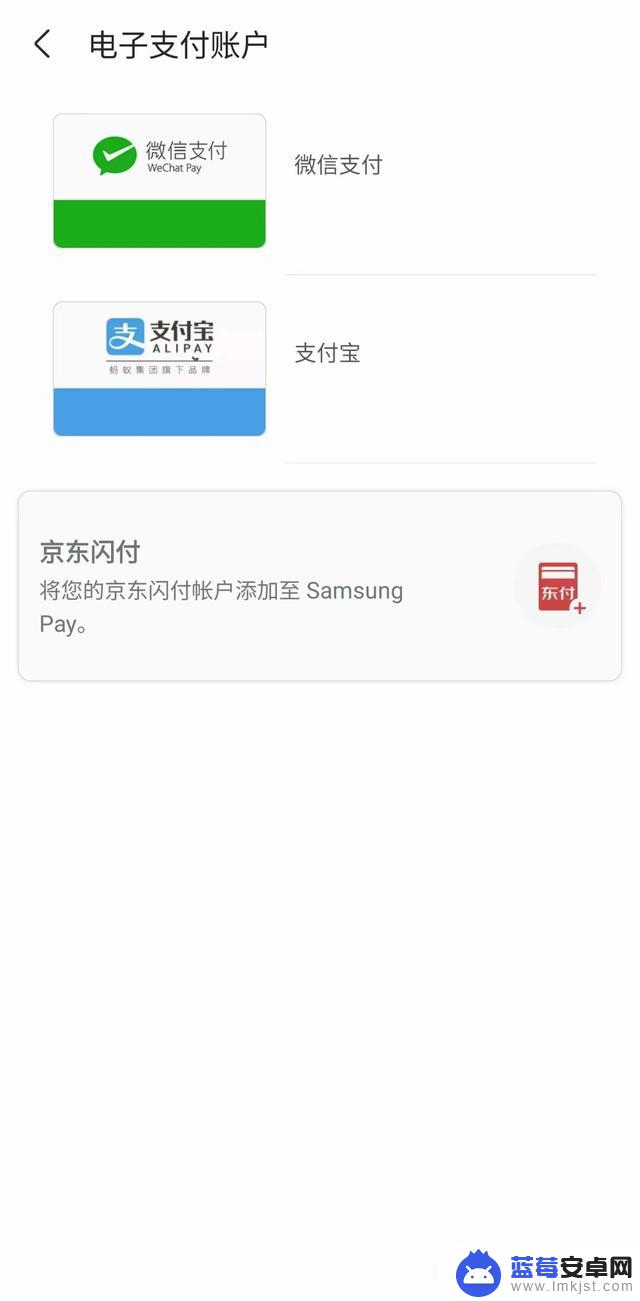
然后点击首页的“公交卡”,点击右上角“添加”。

选择你所在地区的公交卡,点击进入。选择充值金额,支付后就能完成开卡了
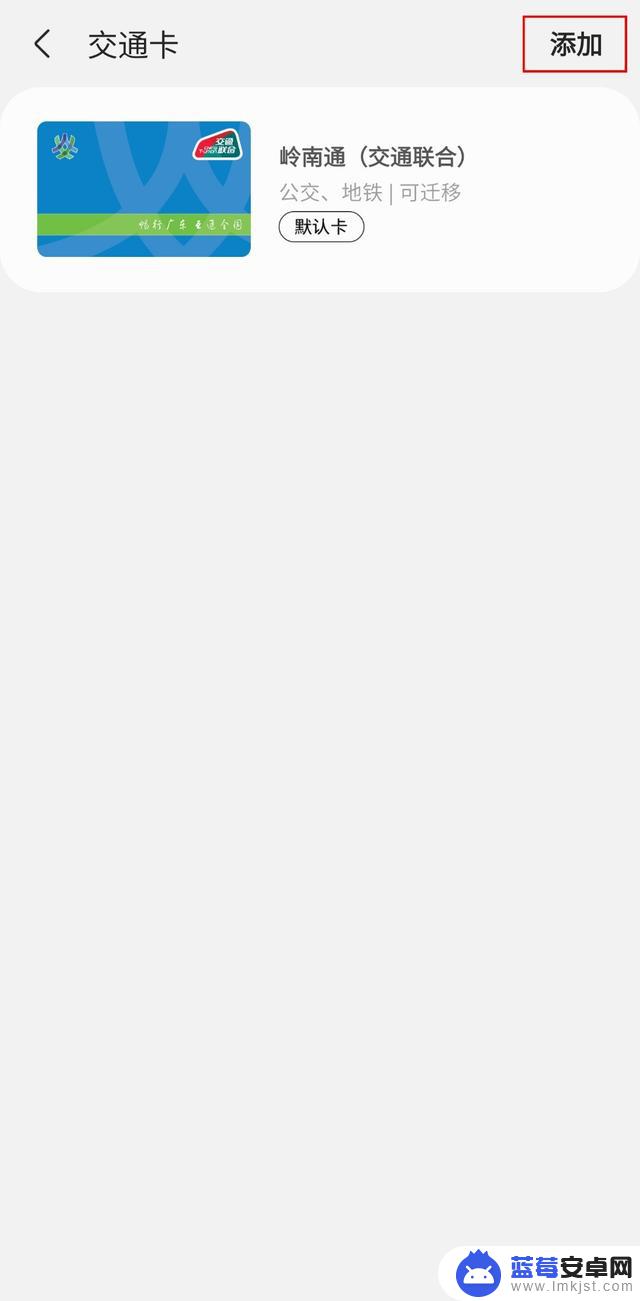

然后我们将公交卡设置为默认卡,这样上车就能直接刷手机进行支付了。
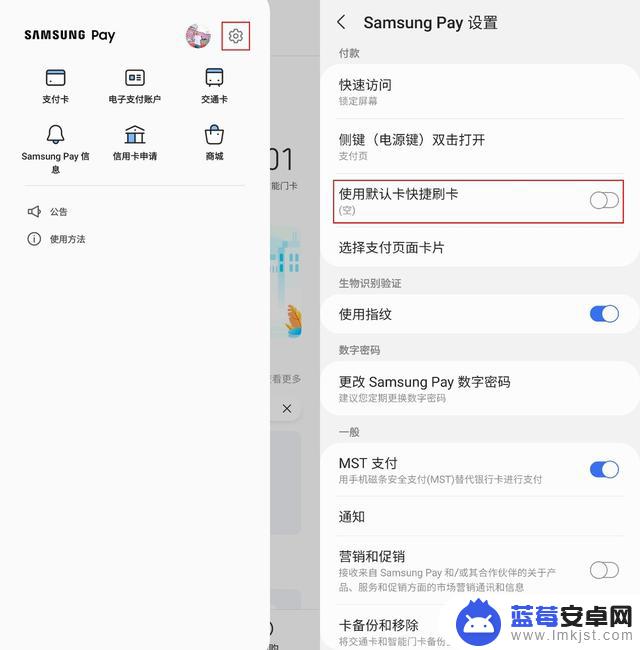
进入设置界面,选择“使用默认卡快捷刷卡”,打开该功能,选择默认卡为公交卡。
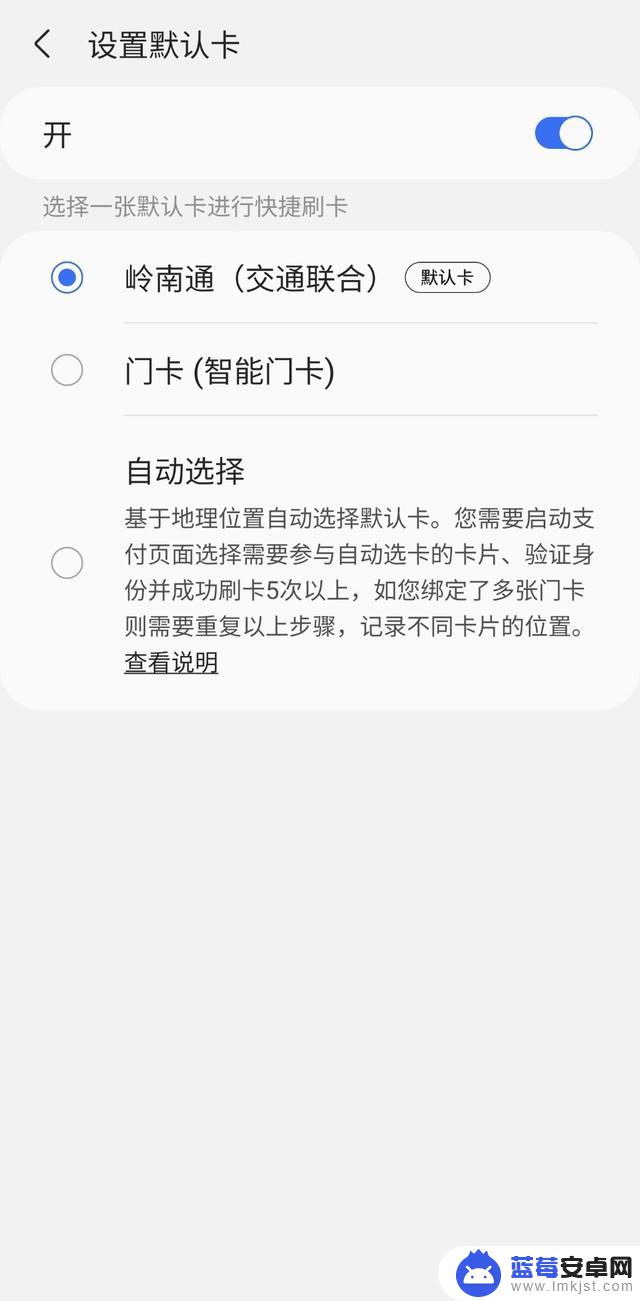
这样在乘坐公交的时候,直接用手机的NFC感应区触碰刷卡机即可完成支付。
这样是不是方便又快捷呢?如果对你有帮助,记得点赞转发评论哦。
以上便是小编为大家带来的三星手机如何开启手机卡,希望对大家有所帮助,更多内容请继续关注蓝莓安卓网。












