iPhone手机作为一款备受追捧的智能手机,其拍照功能一直备受用户瞩目,拍照时闪光灯的运用更是至关重要。而如何在iPhone12上打开相机闪光灯,成为了许多用户关注的焦点。在使用iPhone12拍照时打开闪光灯可以有效提升照片的亮度和清晰度,让拍摄效果更加出色。iPhone12的相机闪光灯设置又该如何进行呢?接下来我们将为您详细介绍iPhone12如何打开相机闪光灯的方法。
iPhone12如何打开相机闪光灯
操作方法:
1.在手机界面选择打开相机。

2.点击拍照界面上方的箭头选项。
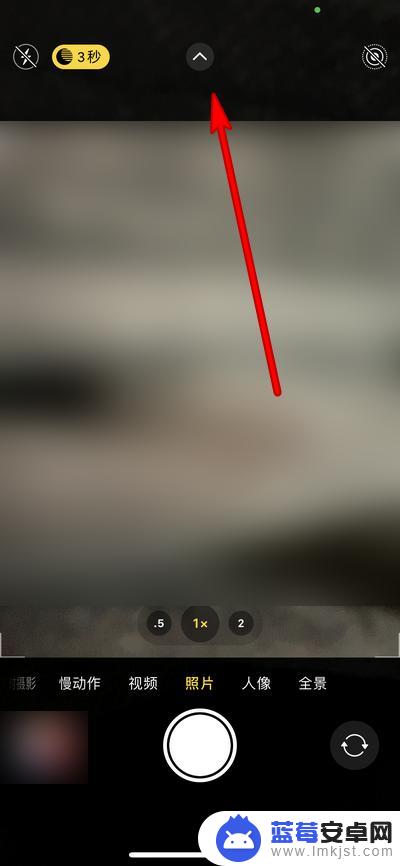
3.弹出选项栏选择点击闪光灯。
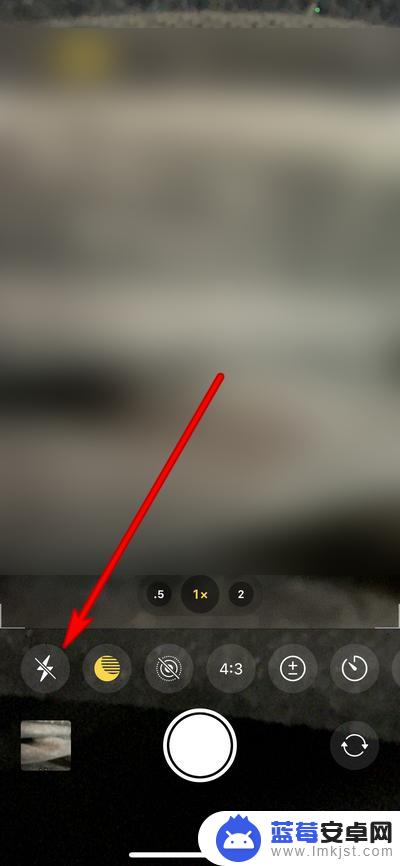
4.点击之后弹出的选项里面选择打开。

5.闪光灯设置开启状态,拍照的时候就会闪光。
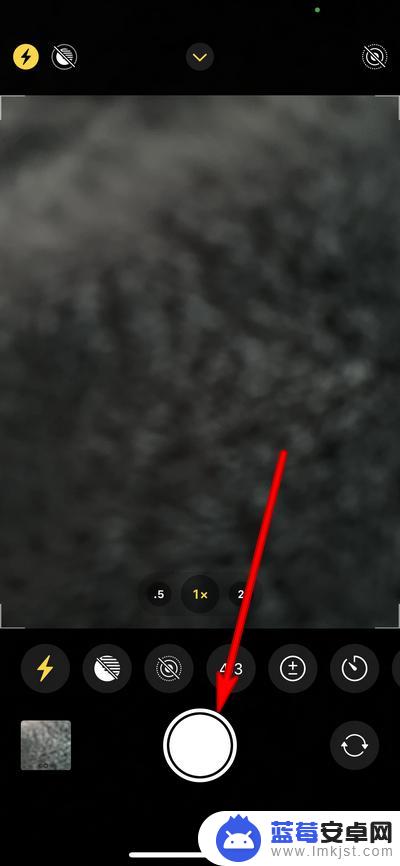
以上就是如何设置iPhone手机的拍照闪光灯的全部内容,有需要的用户可以按照以上步骤进行操作,希望对大家有所帮助。












