随着智能手机的普及,苹果手机已经成为了很多人的首选,有些用户反映在使用苹果手机时打字有时会出现卡顿的现象,让用户感觉不太流畅。苹果手机打字卡顿可能是由于手机系统或应用程序的问题所导致,不过不用担心,有很多方法可以解决这个问题。接下来我们将介绍一些解决苹果手机打字卡顿的方法,希望能帮助到大家。
iphone打字卡顿怎么解决
操作方法:
1.先打开手机,点击设置。

2.然后点击辅助功能。

3.之后点击键盘。

4.然后点击粘滞键。

5.之后将粘滞键的滑动按钮向左滑动关闭。

6.回到前面的界面,点击慢速键。

7.然后将慢速键的滑动按钮向左滑动关闭。这样就可以解决打字卡顿延迟的问题了。
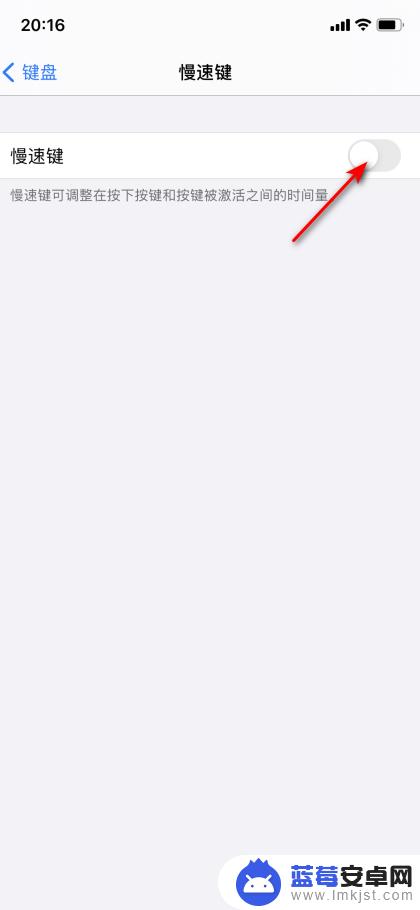
以上就是苹果手机感觉打字有点不流畅的全部内容,有出现这种现象的朋友不妨根据我的方法来解决吧,希望能对大家有所帮助。












