在日常生活中,我们经常会有一些私密的应用程序需要隐藏,比如银行应用、社交应用等,而在华为手机上,可以通过使用隐私空间功能来隐藏这些应用程序,保护个人隐私。并不是所有人都知道如何使用隐私空间来隐藏应用程序。如果不使用隐私空间,华为手机还有其他方法可以隐藏应用程序吗?接下来我们将一起探讨华为手机隐藏应用程序的方法。
华为手机隐藏应用程序方法
方法如下:
1.两指并拢按在手机桌面上,然后两指保持按下向相反方向滑动分开。


2.松手后会弹出“已隐藏的应用”桌面,点击“+”。
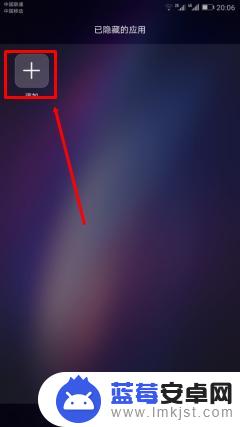
3.点选要隐藏的应用程序,点“确定”保存。

4.这样,被选中的应用就从原桌面上消失了。而是保存在“已隐藏的应用”桌面里。

5.点导航栏中的“返回”按钮 或 “双指分开放在手机桌面上,然后相向靠拢滑动。松开”,可以退出“应用隐藏”桌面。
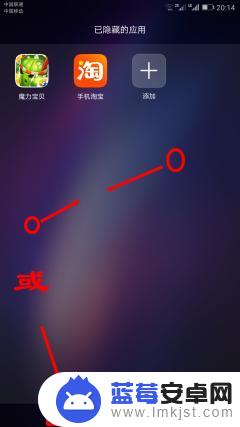
6.要取消某个应用程序的隐藏状态,可同样在“已隐藏的应用”桌面点击“+”。弹出页面上取消相应应用程序的勾选状况,点击“确认”保存即可。


以上是关于如何在华为手机中隐藏应用的全部内容,如果您有需要,可以按照以上步骤进行操作,希望对大家有所帮助。












