在这个手机普及的时代,我们每天都会拍摄许多照片,但是有时候我们会遇到一个问题:手机照片上怎么写字呢?在这个数字化的时代,我们可以通过各种应用程序来为手机照片添加文字,比如在社交媒体上分享美食照片时添加简单的文字描述,或者在旅行照片上加上地点和日期等信息,通过在手机照片上添加文字,不仅可以让照片更加生动有趣,还可以方便我们记录下来一些重要的信息。掌握手机照片上如何添加文字是非常有必要的。
手机照片上怎么写字
步骤如下:
1.打开图库。

2.点击要操作的照片。

3.点击编辑。

4.点击更多。
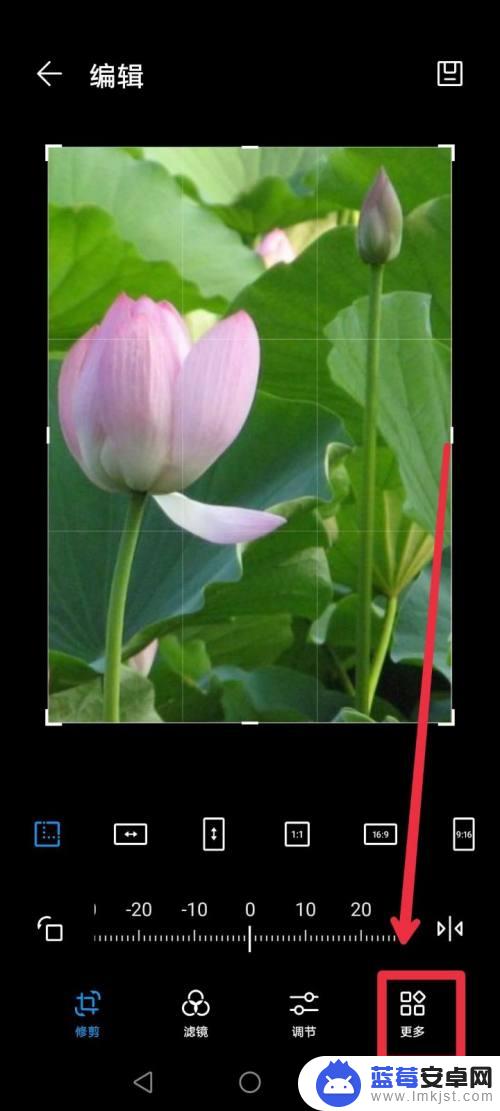
5.点击标注。

6.在对话框中输入。
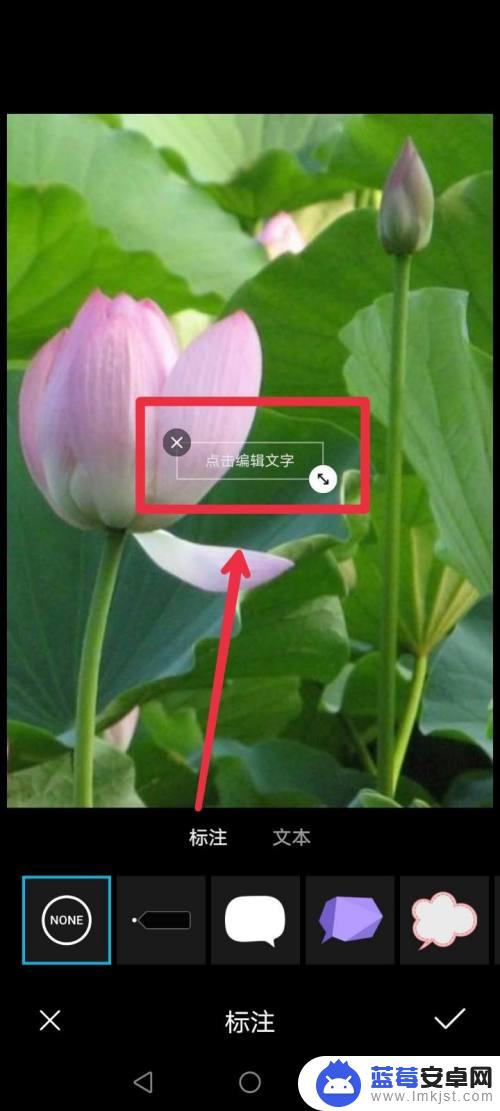
7.对话框可以拉大一些。

8.输入内容。

9.可以选择装饰。

10.点击确定。

以上就是手机的图片如何题字的全部内容,有需要的用户可以根据小编的步骤进行操作,希望对大家有所帮助。












