现在的手机已经成为了人们生活中必不可少的伙伴,而手机上的各种应用也为我们的生活提供了便利,其中手机指定频道和手机YY子频道更换是让人们能够随时随地获取自己感兴趣内容的重要功能。如何进入手机指定频道?又该如何更换手机YY子频道呢?下面就让我们一起来了解一下吧。
手机YY子频道怎么更换
操作方法:
首先,我们点击我们手机里面的YY图标进入到手机YY的主页面。
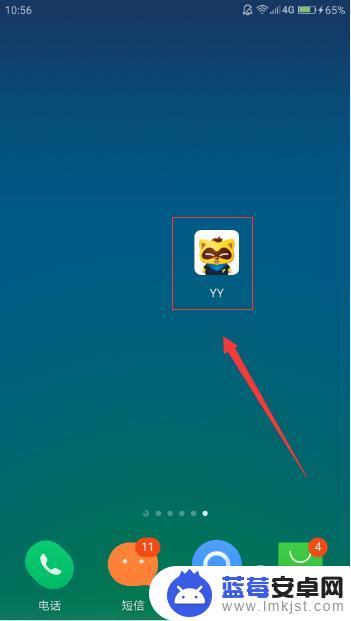
进入到YY主页面之后,我们找到右下角的“个人中心”并点击进入。
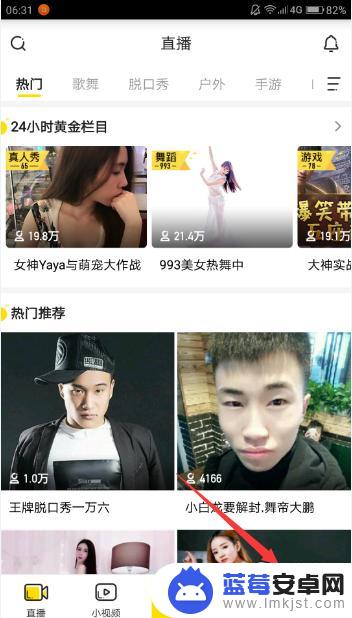
在个人中心页面,我们找到“我的频道”并点击进入。

在我的频道页面,我们随便点击进入一个我们经常玩的频道。

进入频道之后,我们点击左下角的三个点的按钮。
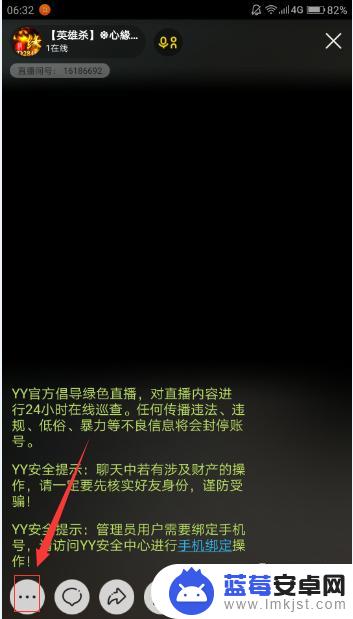
点击之后我们就会看到“子频道”,直接点击它就可以进入到选择子频道的页面。

在“子频道选择”页面,我们可以选择自己想要进入的子频道了。如果子频道比较多,我们还可以向下滑动页面,找到自己想要进入的子频道。

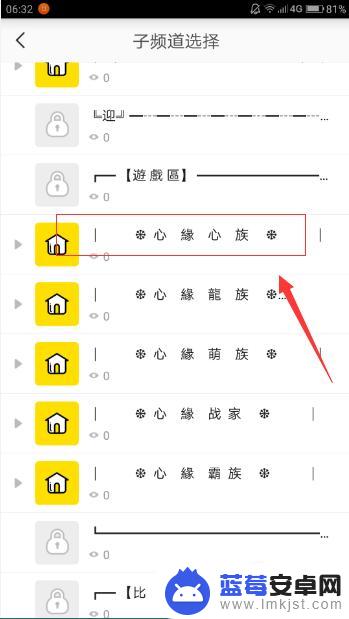
找到自己想要进入的子频道,直接点击就可以进入了。进入子频道之后,如果想要更换其他的子频道。直接点击左下角的三个点的按钮,然后点击“子频道”就可以重新进入“子频道选择”页面了。
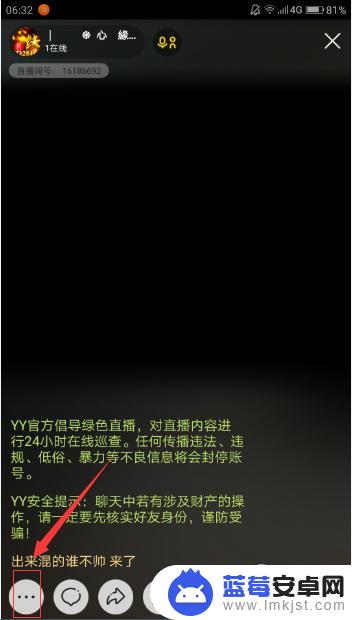
以上就是关于手机指定频道如何进入的全部内容,如果有遇到相同情况的用户,可以按照小编提供的方法来解决。












