随着科技的不断发展,人们对于工作效率的要求也越来越高,为了更方便地管理员工的考勤,很多单位开始采用手机钉钉极速打卡的方式。手机钉钉极速打卡不仅可以实现快速打卡,还能准确记录员工的出勤情况。如何在单位设置手机钉钉极速打卡却成为了一个让人头疼的问题。本文将从公司放一个旧手机的角度,探讨如何在单位设置手机钉钉极速打卡,以提高工作效率和管理的便捷性。
如何在单位设置手机钉钉极速打卡
具体方法:
1.打开【手机设置】菜单,选择【显示和主题】选项。

2.点击【自动灭屏】菜单,选择最下方的【始终亮屏】。

3.打开【手机钉钉客户端】,选择【控制台】-【考勤打卡】。

4.在弹出的页面上,选择右下方的【设置】菜单。
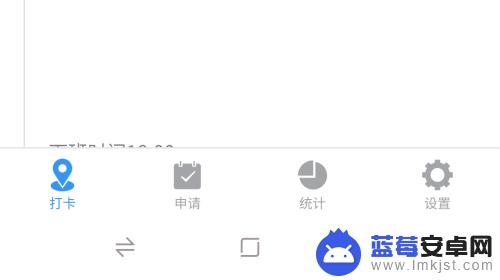
5.接下来点击【快捷打卡方式】,继续下一步的操作。

6.然后点击【上班】选项,切换到【极速打卡】菜单。

7.还有就是【下班】菜单,会在钉钉开启状态下自动进行打卡。

这就是公司在钉钉上极速打卡的全部内容,需要的用户可以按照小编的步骤进行操作,希望对大家有所帮助。












