在现代社会手机已经成为我们生活中不可或缺的一部分,随着移动支付的普及,越来越多的人选择使用手机进行付款。有时候我们可能会忽略一些重要的支付提醒短信,导致错过一些重要的付款通知。为了解决这个问题,支付宝提供了一项非常实用的功能,即开启接收付款通知的功能。通过简单的设置,我们可以确保及时收到任何付款提醒,方便我们随时了解自己的支付情况。接下来让我们一起来看看手机如何接收支付提醒短信,以及在支付宝中如何打开接收付款通知的功能。
在支付宝中怎么打开接收付款通知的功能
步骤如下:
1.打开手机中的支付宝app,在首页中点击搜索框
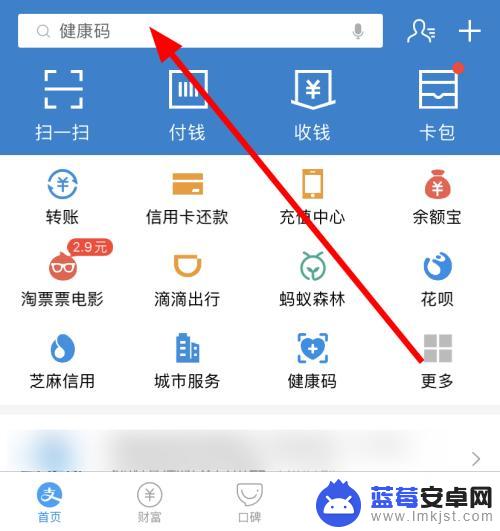
2.进入搜索页面后,输入服务提醒。接着选择搜索结果中出现的第一个官方服务提醒

3.在服务提醒的页面中,点击支付助手的选项

4.进入支付助手的页面后,点击右上角设置的图标

5.在设置的页面中,点击接收付款消息提醒后面的开关键,开启即可

以上就是手机如何接收支付提醒短信的全部内容,如果您有任何疑问,可以根据小编提供的方法进行操作,希望这些信息对您有所帮助。












