在如今的社会中,双卡双待手机已经成为了很多人的必备物品,对于使用双卡双待手机的人来说,如何正确设置打电话和拨号成为了一个必须要面对的问题。正确的设置可以让我们更加方便地使用手机进行通讯,提高我们的工作和生活效率。接下来我们将探讨如何正确设置双卡双待手机的打电话和拨号功能,让我们的通讯更加便捷和高效。
双卡双待手机拨号设置
步骤如下:
1.双卡双待手机,正确显示出了二张卡。要设置默认拨号,上网的卡,我们点击设置图标。

2.在设置页面,找到双卡和移动网络。

3.打开后,可以看到二张卡的运营商都正确识别出来了。

4.页面往下拉一点,可以看到有个默认卡设置。我们先点击‘拨号’

5.点击后,弹出菜单。我们选择哪张卡做为默认打电话所使用的卡,就点击哪张就行了。

6.同理,上网也是一样设置,哪张卡开通了流量,就选哪张卡。

7.如果是发短信呢?
我们在发短信的页面,可以看到右边有个数字图标的。点击一下这个图标。
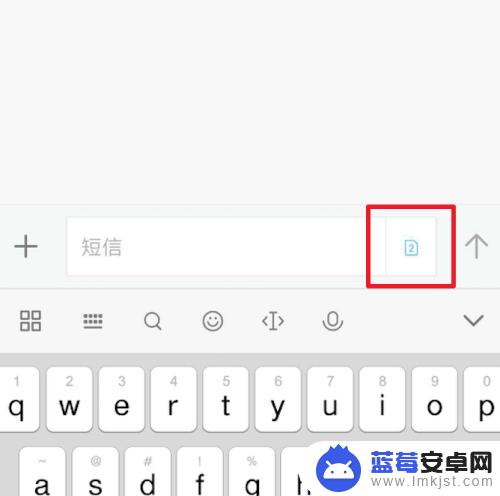
8.点击后,我们就可以选择是用哪张卡来发这条短信了。

以上就是双卡双待手机如何设置打电话的全部内容,如果还有不清楚的用户,可以根据小编的方法来操作,希望能够帮助到大家。












