在现代社会手机已经成为了人们生活中必不可少的工具之一,而作为手机壁纸的一种特殊形式,透明壁纸更是受到了许多用户的喜爱。对于oppo手机用户来说,如何设置自己的照片为透明壁纸成为了一个热门话题。下面将介绍一下oppo手机透明壁纸的设置步骤,让您轻松地将自己喜爱的照片变成透明壁纸。
oppo手机透明壁纸设置步骤
方法如下:
1.进入到手机主页面中,然后点击进入主题商店。

2.如图,这时会弹出协议。我们需要点击同时并使用。
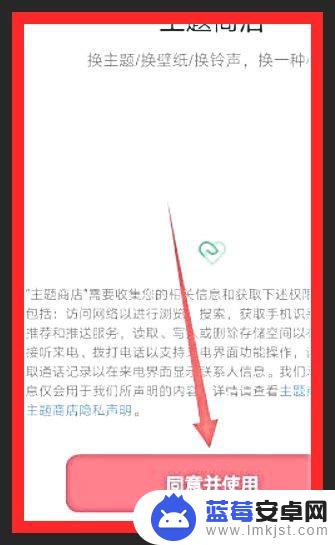
3.进入到主题商店后,我们点击进入我的选项。

4.在我的主页面中给,我们进入会玩人类中心。

5.如图,这时我们需要选择透明壁纸选项。

6.如图,我们点击开启透明壁纸即可。

以上就是oppo手机透明壁纸怎么设置自己的照片的全部内容,有出现这种现象的用户不妨根据小编的方法来解决吧,希望能够对大家有所帮助。












