手机已经成为我们生活中必不可少的工具之一,然而随着使用时间的增长,手机中不可避免地会积累大量的垃圾文件,这不仅占据了手机的存储空间,还可能导致手机运行速度变慢,为了解决这一问题,许多手机品牌纷纷推出了自动清理垃圾的功能,华为手机也不例外。如何开通手机自动清理垃圾功能?又该如何让华为手机自动清理垃圾呢?本文将为大家详细介绍。
如何让华为手机自动清理垃圾
方法如下:
1.首先打开华为手机自带的系统设置页面

2.点击进入“内存与存储”

3.点击进入“清理空间”
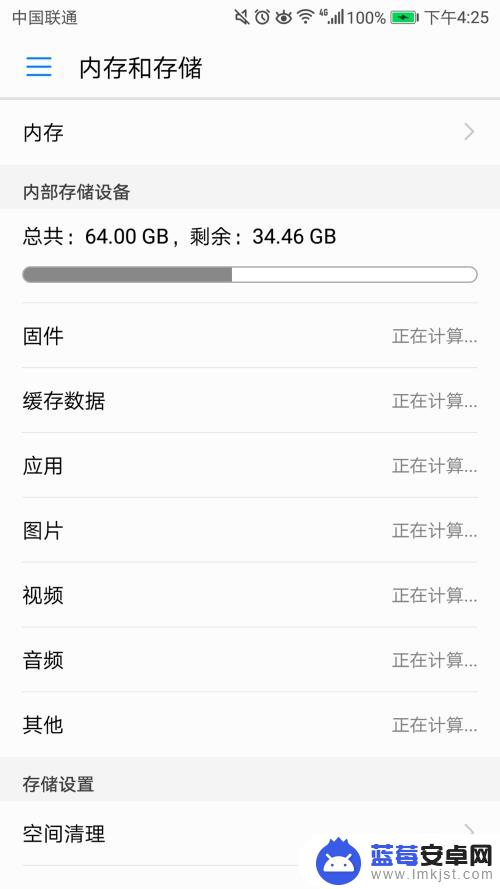
4.点击右上角的齿轮,进入设置页面

5.在“自动清理”一栏,打开后面的开关

6.启动自动清理后,每天手机将自动清理系统和应用产生的无用垃圾~

以上就是如何开通手机自动清理垃圾的全部内容,如果你遇到这个问题,可以按照以上方法来解决,希望这些方法能对大家有所帮助。












