在使用iPhone的过程中,我们可能会遇到需要将整机迁移的情况,无论是因为换机升级还是备份数据,都需要一定的步骤和技巧,对于新旧iPhone如何全部完整搬家,我们可以通过一系列简单的步骤来实现。从备份数据到恢复设置,再到迁移应用和设置,每一个环节都需要我们仔细操作,以确保数据完整性和手机功能的正常运行。让我们一起来了解一下这些步骤,为我们的iPhone搬家过程提供更加顺畅的体验吧。
新旧iphone如何全部完整搬家步骤
操作方法:
1.新手机安装sim卡,开机
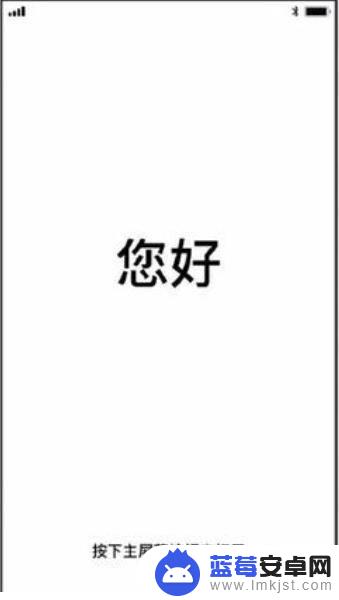
2.完成基础设置,国家、语言、键盘等

3.设置wifi网络,连接同一网络,登录苹果ID
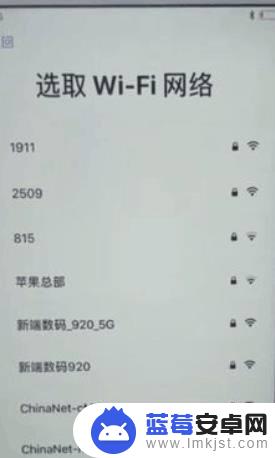
4.将旧手机靠近放置,自动弹出「设置新iPhone」的窗口,点击继续

5.新手机上出现一个动态二维码,用旧手机取景框拍下建立连接
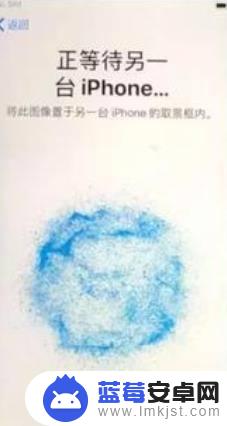
6.新手机输入旧手机的解锁密码,即可开始全部数据迁移。中间不要移动任何手机。
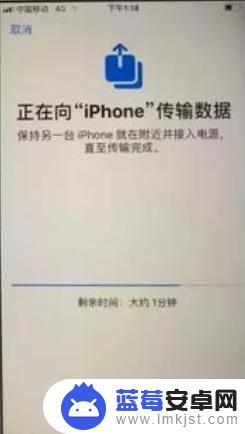
以上是关于如何进行iPhone整机迁移的全部内容,如果你遇到这种情况,可以按照以上步骤解决,非常简单快速。












