vivo手机出厂设置是指将手机恢复到出厂时的原始状态,包括系统设置、应用程序及数据等,想要找到vivo手机的出厂设置,只需在手机菜单中找到设置选项,然后选择备份和重置或恢复出厂设置,按照提示进行操作即可。如果手机遇到问题或需要清除所有数据,也可以通过出厂设置恢复方法来解决。出厂设置的使用可以帮助用户解决一些手机问题,同时也可以保护用户的隐私信息。
vivo手机出厂设置恢复方法
步骤如下:
1.第一步:点击“齿轮”图标打开手机设置。

2.第二步:在设置中找到“更多设置”。

3.第三步:在更多设置中找到“恢复出厂设置”。

4.第四步:点击恢复出厂设置,在恢复出厂设置中。点击“还原所有设置”。
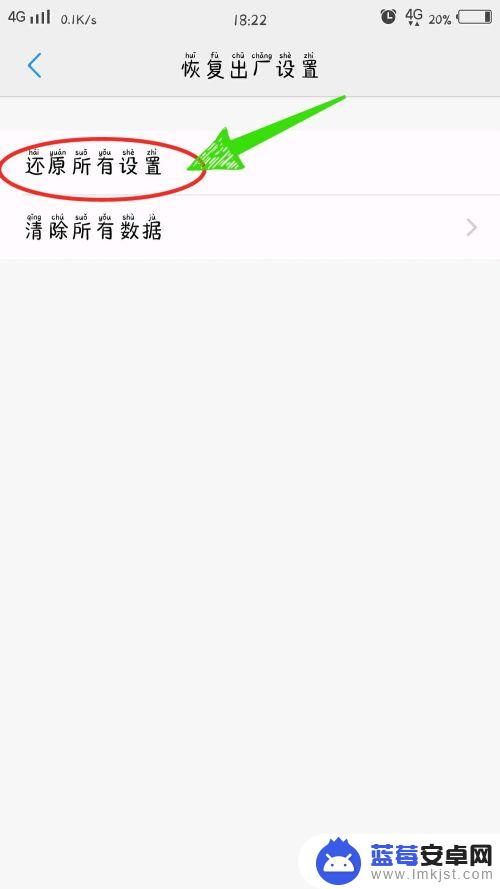
5.第五步:绘制解锁图案,清除所有手机设置(还原所有设置不会删除任何数据。只会改变设置参数)。

6.第六步:点击“清除所有数据”。

7.第七步:点击“格式化手机存储”,点击“重置手机”。
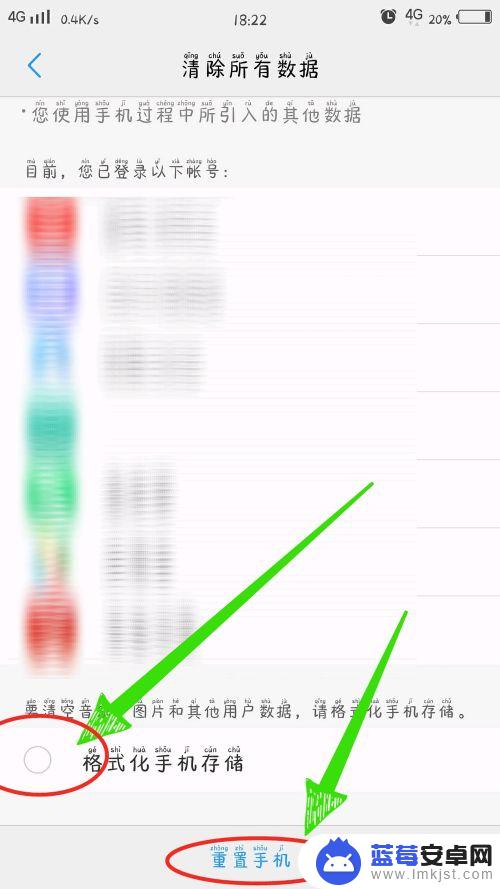
8.第八步:输入vivo账户密码,点击“清除全部内容”。恢复出厂设置操作完成。(清除所有数据会删除所有软件及数据)。

以上是vivo手机出厂设置的完整内容,如果您遇到相同的问题,可以参考本文中描述的步骤进行修复,希望这对您有所帮助。












