手机热点是我们日常生活中经常使用的功能之一,它可以让我们在没有Wi-Fi的情况下,通过手机将网络信号分享给其他设备使用,很多时候我们可能会对手机热点的默认名称不太满意,想要将其改成更个性化的名字。如何改手机热点地址名字呢?下面就让我们一起来了解一下手机热点名称修改的方法。
手机热点名称修改方法
步骤如下:
1.打开手机,点击手机的设置图标。
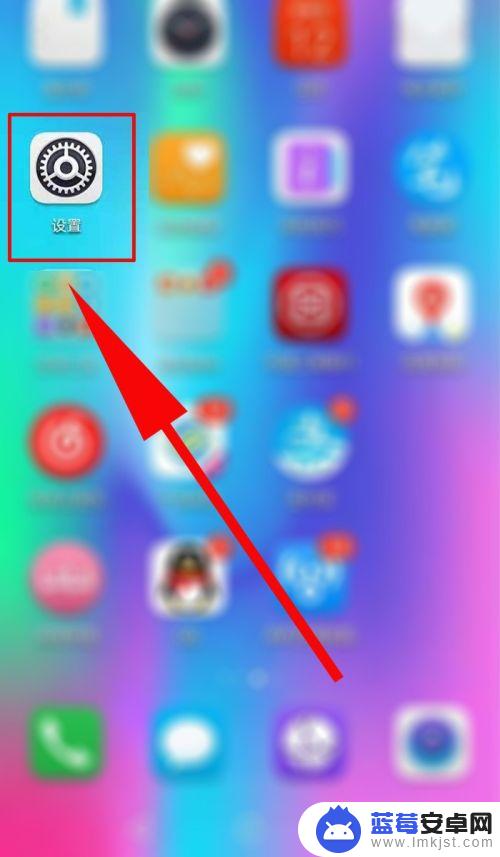
2.进入后,点击顶部箭头处的无线和网络。

3.接着,点击移动网络共享。

4.进入后,点击箭头处的便携式WLAN热点。

5.然后,点击箭头处的配置WLAN热点。
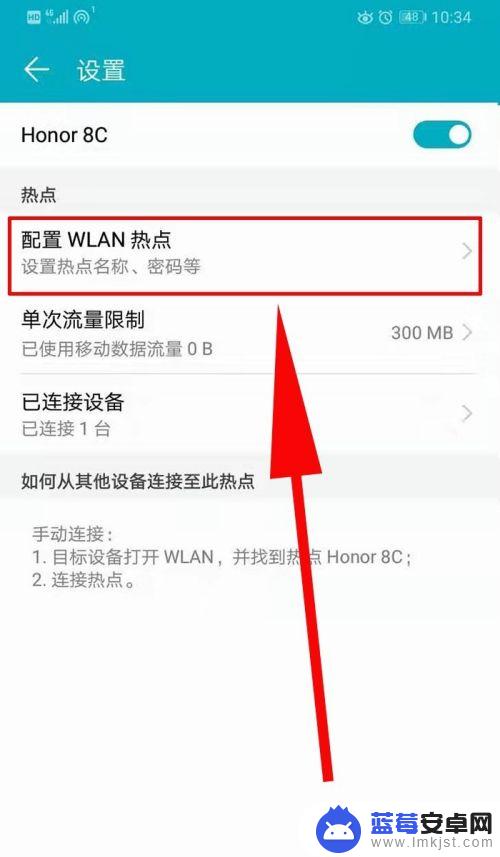
6.打开后,点击网络名称。

7.最后,填入一个自己喜欢的名称。点击保存即可。

以上就是如何修改手机热点地址名称的全部内容,如果遇到这种情况,你可以按照以上步骤解决,非常简单快速。












