在如今数字化时代,手机已经成为人们生活中不可或缺的一部分,而作为苹果手机用户,我们经常使用手机拍摄照片,记录下生活中的美好瞬间。有时候我们可能希望将一些私密或者不想被他人看到的照片隐藏起来。怎样才能找到iPhone中的隐藏照片呢?在本文中将为大家介绍几种方法,帮助大家在苹果手机上找到隐藏的照片。无论是为了保护个人隐私,还是为了更好地管理自己的照片,这些方法都能帮助你轻松找到隐藏的照片,让你的手机使用更加便捷。
如何在苹果手机上找到隐藏的照片
操作方法:
1.打开苹果手机后,点击设置的图标。

2.在设置内,点击照片的选项。

3.将已隐藏相簿后方的开关打开。

4.进入手机的照片应用,点击下方的相簿。
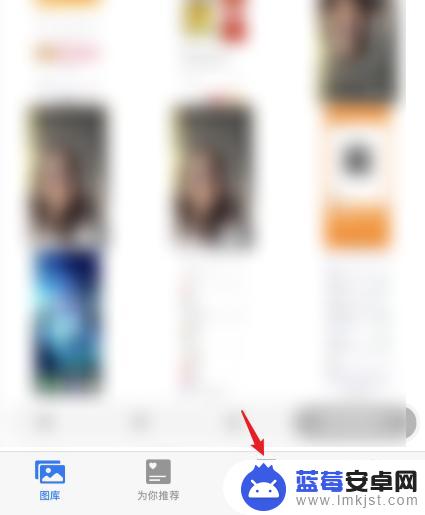
5.点击已隐藏的选项进入。

6.进入后,即可查看隐藏的照片。

以上就是如何找到iPhone隐藏照片的全部内容,如果您遇到这种情况,可以尝试根据小编的方法来解决,希望对大家有所帮助。












