在现代社会手机已经成为人们生活中不可或缺的工具之一,除了通讯和娱乐功能外,手机还可以帮助我们更好地管理时间和安排日程。其中设置工作日历提醒是一种非常实用的功能,可以让我们在繁忙的工作中不再错过重要的事务。接下来我们就来看看如何在手机日历中添加提醒,让生活更加井井有条。
手机日历如何添加提醒
操作方法:
1.首先开启日历提醒通知:点击日历——菜单——设置——提醒——向右滑动开启“通知”、“弹出式通知”


2.设置日历提醒铃声:同样点击日历——菜单——设置——提醒——铃声——可以选择“铃声”(系统自带的)或者“音乐”(自己下载的)。也可以选择“振动”提醒的方式。
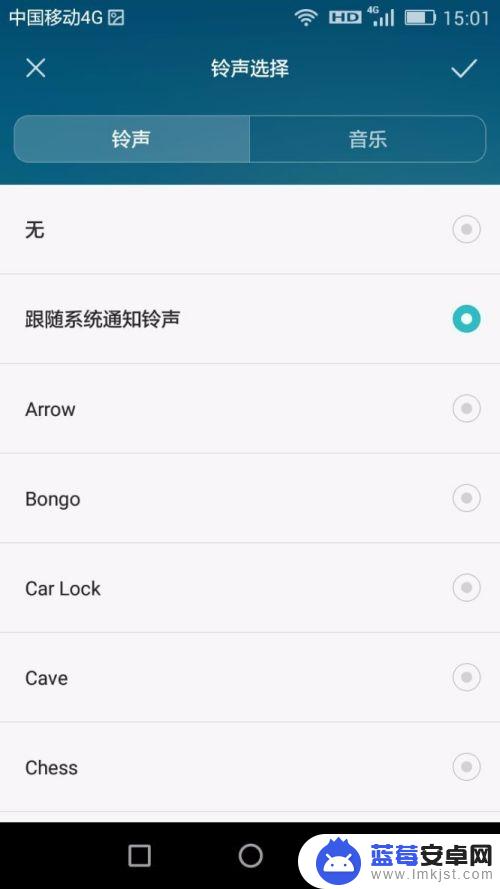
3.设置默认提醒时间:点击日历——菜单——设置——提醒——点击设置默认提醒时间(最少是10分钟前,最多是45分钟前)

4.设置全天事件默认提醒时间:点击日历——菜单——设置——提醒——设置全天事件默认提醒时间,根据自己的需要点击选择就可以了。这里都是提前某一天的上午9点提醒。

5.设置提醒的快速回复:按照上述方法打开日历的设置界面——点击“快速回复”——点击任意回复的内容——编辑内容后点击确定。
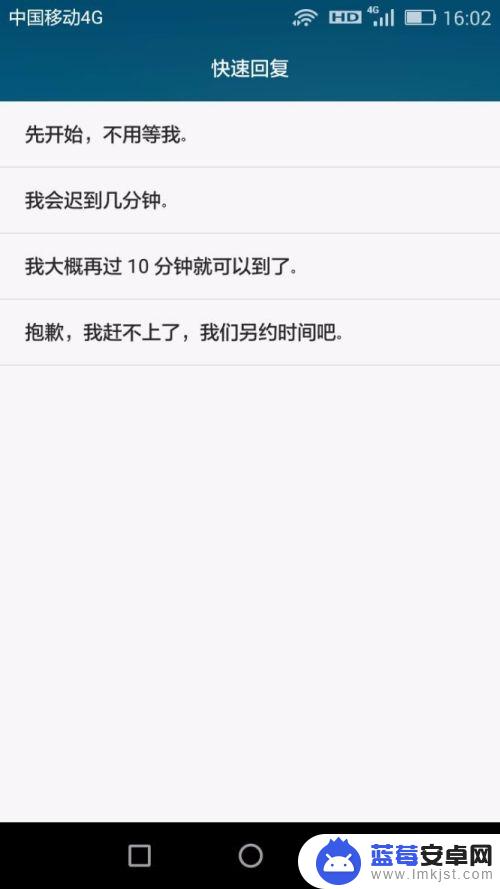

以上就是手机如何设置工作日历提醒的全部内容,不清楚的用户可以参考以上小编的步骤进行操作,希望对大家有所帮助。












