随着电子商务的迅速发展,淘宝成为了许多人创业的首选平台,而手机分销作为一种低风险、高收益的创业方式,受到了越来越多人的青睐。对于初次接触淘宝的分销商而言,如何上传手机店铺店招成为了一个令人困惑的问题。为了帮助这些分销商顺利上传店铺店招,本文将介绍淘宝手机店铺店招上传的详细教程,希望能为大家解决疑惑,顺利开展手机分销业务。
淘宝手机店铺店招上传教程
操作方法:
1.在淘宝的主页上,选中右上方的”千牛卖家中心“

2.左侧选中“店铺管理”
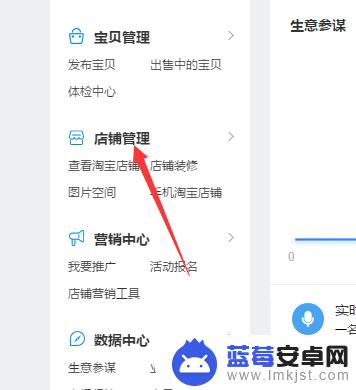
3.然后在店铺管理的细分中,选中“店铺装修”
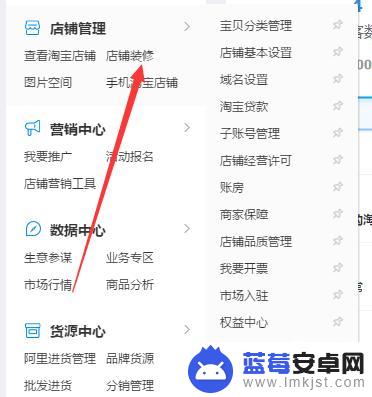
4.跳转页面后,选中“手机端”

5.如图,再选中“装修页面”

6.点击如图位置,即店招。

7.点击上传店招。
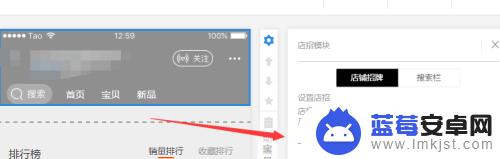
8.选好图片,最后点击确定就可以了。

以上就是手机分销怎么上传淘宝的全部内容,碰到同样情况的朋友们赶紧参照小编的方法来处理吧,希望能够对大家有所帮助。












