在日常生活中,我们常常需要关注农历日期和节日,以便及时准备和庆祝,而现代科技的发展让我们可以通过手机日历来设置农历提示时间和农历节日提醒,方便我们不再错过重要的农历节日。接下来我们就来看看手机怎么设置农历提示时间和手机日历农历节日提醒怎么设置。通过简单的操作,让手机成为我们贴心的农历提醒助手。
手机日历农历节日提醒怎么设置
步骤如下:
1.我们打开手机日历后,点击底部的+新增日程。

2.我们先输入日历提醒的文字备注,接着点击提醒时间。
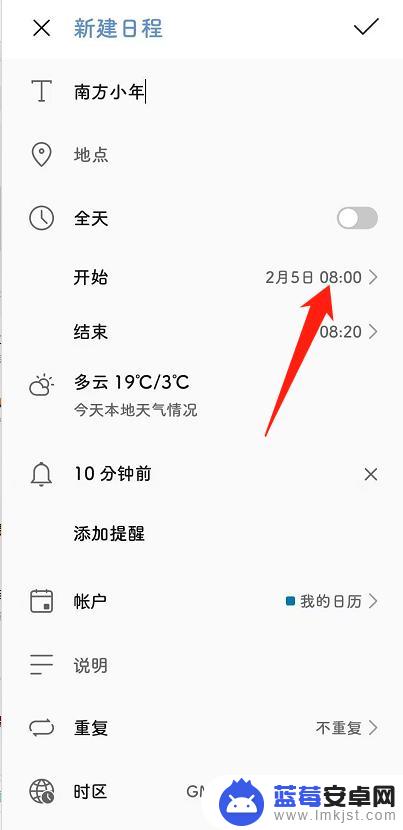
3.在弹出的页面中先勾选底部的农历,接着设置农历提醒的年月日和时分。并点击确定。

4.我们完成日历提醒的农历时间设置后点击页面右上角的√保存。

5.接着就能在日历中点击对应的日期查看当天的农历日程提醒了。

6.此外我们在手机便签中也是可以添加农历日程提醒的。

以上就是手机怎么设置农历提示时间的全部内容,还有不懂得用户就可以根据小编的方法来操作吧,希望能够帮助到大家。












