近年来手机已成为了人们生活中不可或缺的一部分,有时我们可能会遇到一些烦恼,比如手机打不通电话或无法访问移动网络。当手机屏幕上显示着无法访问移动网络时,我们该如何解决这个问题呢?在本文中我们将分享一些解决办法,帮助您解决手机无法通话和访问移动网络的困扰。
手机打电话显示无法访问移动网络的解决办法
操作方法:
1.界面打开,仔细观察界面,点击齿轮状的设置图标。

2.界面跳转,仔细观察,点击移动网络。

3.再次仔细观察,点击最后一个高级设置图标。

4.界面跳转,仔细观察,选择点击第2个运营商选择。

5.将右边的开关变成绿色的,本来就是绿色的话可以关闭。重新再打开一次。因为手机版本不同,个别可以选择对应的运营商。
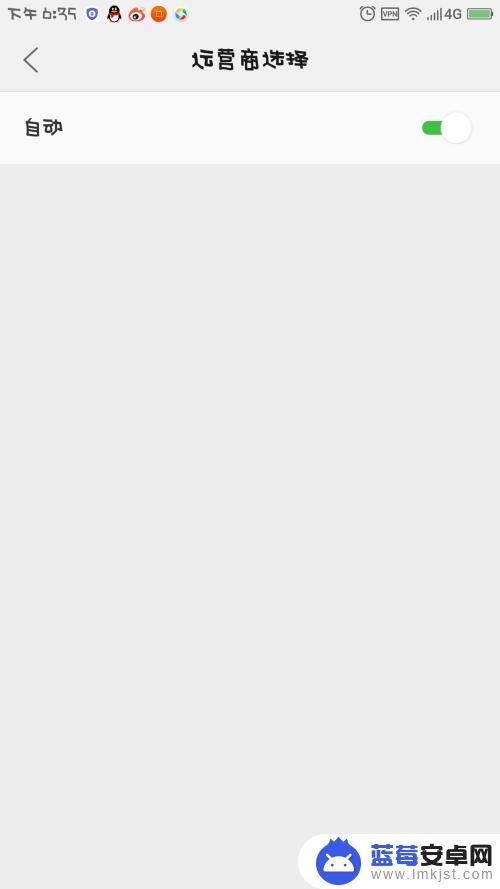
6.以上操作流程完成以后,长按手机的电源键进行重启!
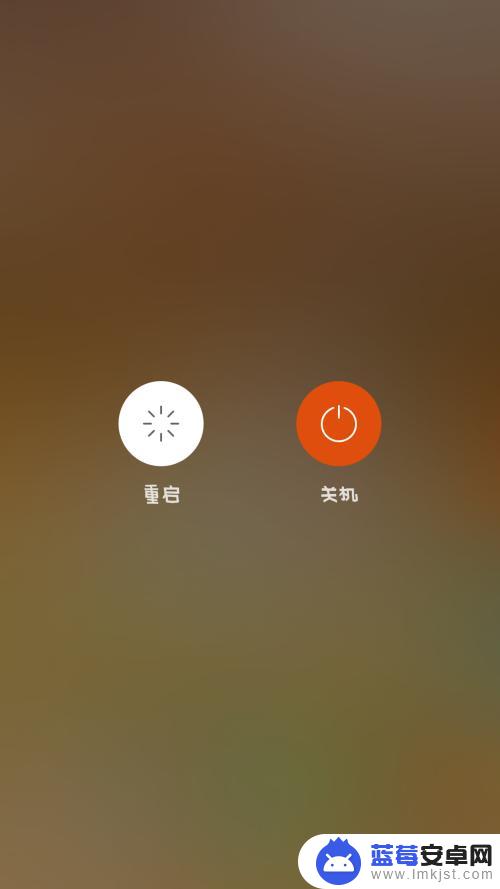
以上是手机无法拨打电话和无法访问移动网络的解决方法,希望这些方法能够帮助到遇到这种情况的用户。












