在现代社会中手机已经成为我们生活中必不可少的一部分,为了保护手机中的隐私和个人信息,设置密码已经成为了一项必要的措施。苹果手机iPhone作为市场上备受青睐的手机之一,也提供了设置密码的功能,使我们能够更好地保护手机中的各类应用和数据。如何为iPhone的APP应用设置密码呢?接下来我们将一起探讨这个问题。
苹果手机iPhone如何为APP应用设置密码
方法如下:
1.首先打开手机【设置】

2.点击【为屏幕使用时间设置密码】

3.设置【使用密码】

4.点击【APP限额】

5.点击【添加限额】
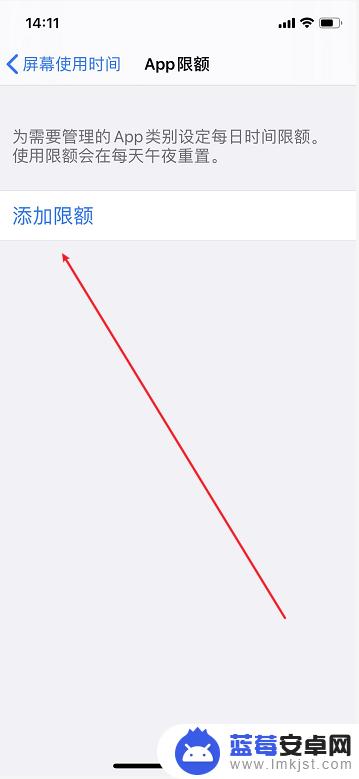
6.选择需要设置使用密码的【APP应用】

7.设置时间(例如:1分钟),点击【添加】

8.在打开APP的时候,就会提示输入密码了!
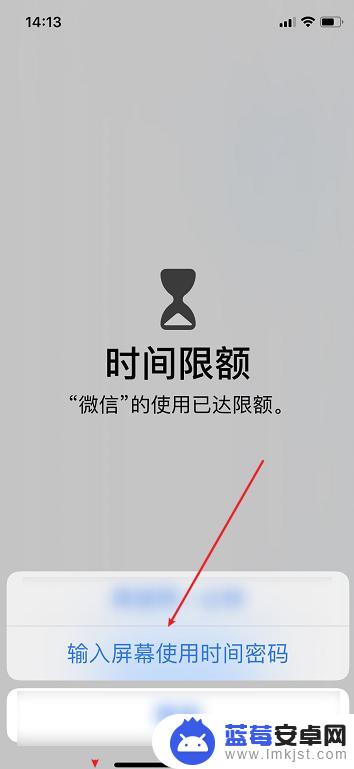
以上就是手机软件设置密码苹果怎么设置的全部内容,碰到同样情况的朋友们赶紧参照小编的方法来处理吧,希望能够对大家有所帮助。












