手机已经成为我们日常生活中不可或缺的一部分,但随之而来的是高耗电的问题,许多用户在使用手机时常常遇到手机后台高耗电应用的困扰,这不仅影响了手机的续航时间,还会导致手机发热、卡顿等问题。如何关闭手机后台高耗电应用,让手机智慧高用电?让我们一起来探讨一下吧。
怎么关闭手机后台高耗电应用
步骤如下:
1.手机后台高耗电应用如何关闭掉,我们要关闭掉高耗电应用。先打开手机的【设置】,如图。

2.在小编的华为手机【设置】页,小编下拉,找到【电池】,点下,如图。

3.在【电池】页面,我们接着选择【后台高耗电应用】,如图。

4.我们就勾选下微信应用,如图。

5.勾选后,我们接着点下下方的【一键结束】,如图。

6.我们就可以结束后台高耗电的应用了,如图。
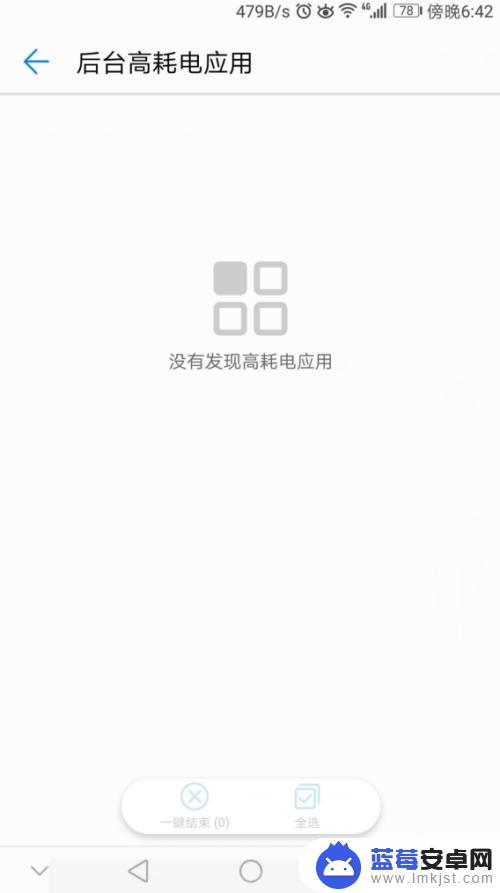
以上就是手机智慧高用电如何关闭的全部内容,还有不清楚的用户就可以参考一下小编的步骤进行操作,希望能够对大家有所帮助。












