随着移动互联网的发展,手机浏览器已经成为人们日常生活中不可或缺的工具,其中OPPO手机作为一款颇受欢迎的智能手机品牌,其浏览器功能也备受用户青睐。有些用户可能不清楚如何在OPPO手机上开启Cookie功能,以保证浏览器能够正常接受和保存网站的Cookie信息。接下来我们将介绍OPPO手机中Cookie的开启方法和手机浏览器如何允许接受Cookie。
手机浏览器如何允许接受Cookie
步骤如下:
1.首先打开手机浏览器。
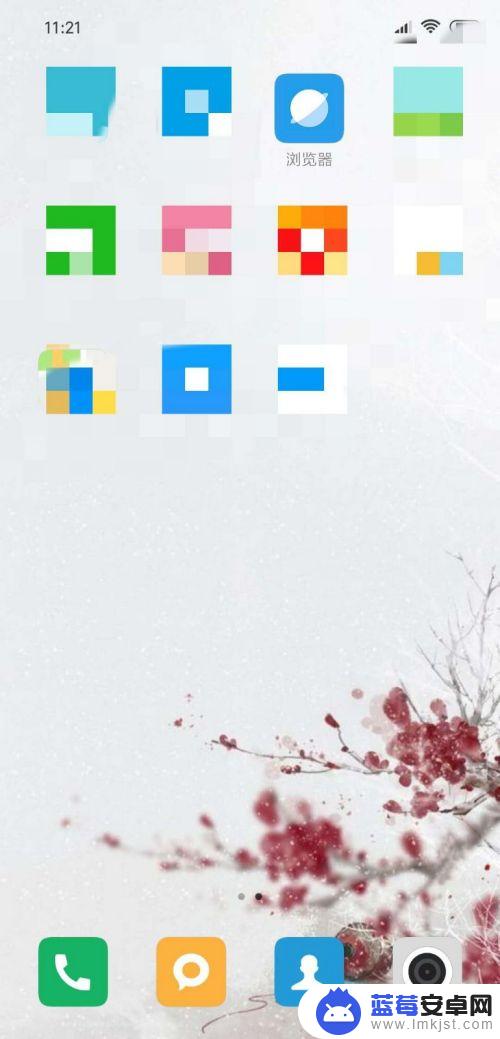
2.进入主页,找到下方的“菜单”。

3.点击进入左下角的设置符号。

4.然后找到“隐私和安全”。

5.点击第三栏的“接受Cookie”。
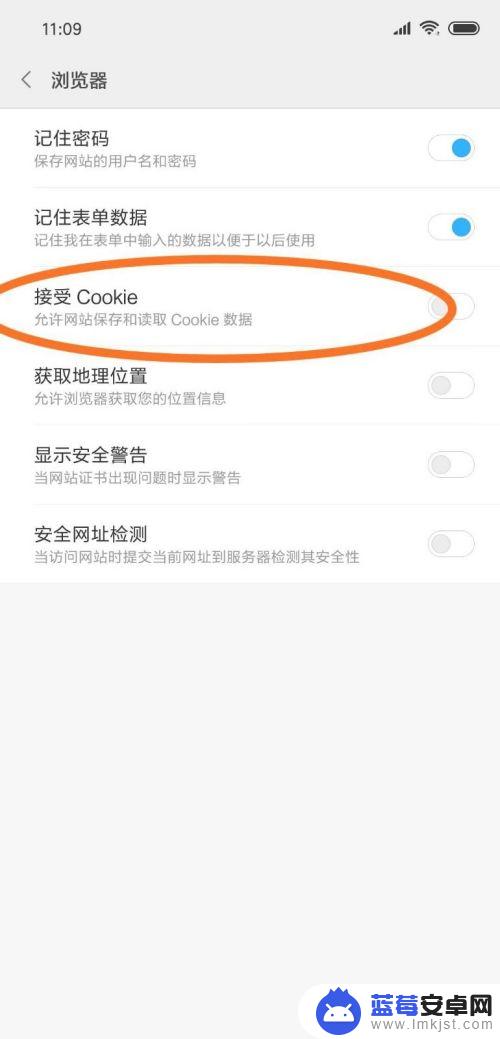
6.点击右边按钮变成蓝色即可。
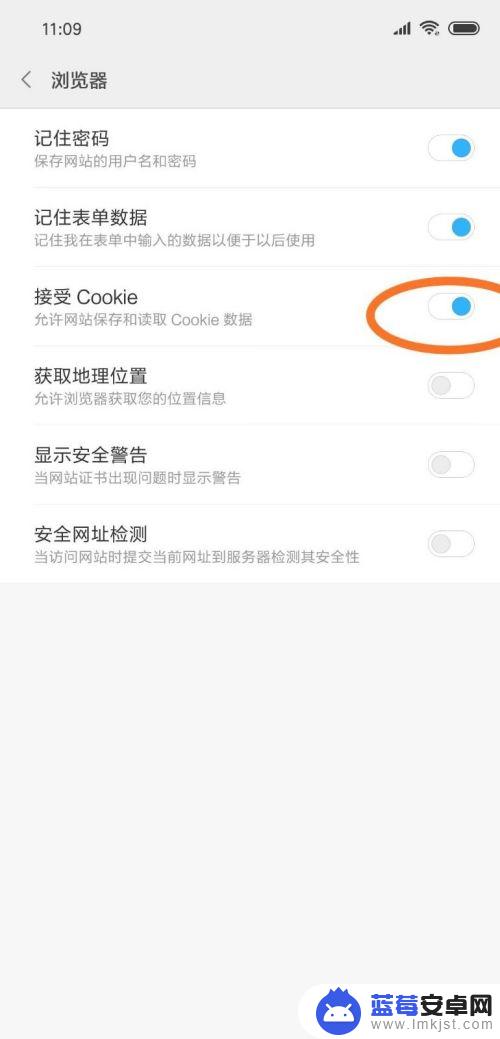
以上就是关于oppo手机cookie在哪里开启的全部内容,如果有出现相同情况的用户,可以按照以上方法来解决。












