在日常生活中,我们经常会遇到需要更换手机的情况,如果你是一位华为手机用户,想要将手机上的数据顺利转移到荣耀手机上,那么你就需要了解如何正确地导入和转移数据。华为到华为资料如何导,转移华为手机上的数据到荣耀手机的操作步骤非常简单,只需按照一定的步骤操作,就能轻松完成数据的迁移。让我们一起来看看具体的操作步骤吧!
转移华为手机上的数据到荣耀手机的操作步骤
具体步骤:
1.点击并进入华为手机(旧手机)的【手机克隆】应用,选择【这是旧设备】;

2.点击并进入荣耀手机(新手机)的【换机克隆】应用,选择【这是新设备】;

3.荣耀手机(新手机)进入设备选择界面后,选择旧设备类型为【其他安卓】;
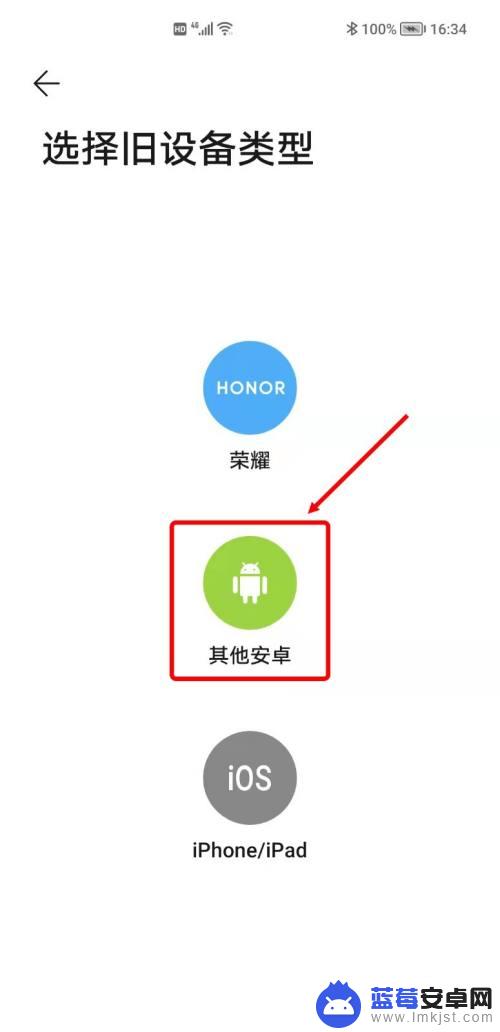
4.华为手机(旧手机)扫描荣耀手机(新手机)二维码,等待连接;

5.连接成功后新手机如下图显示连接成功;
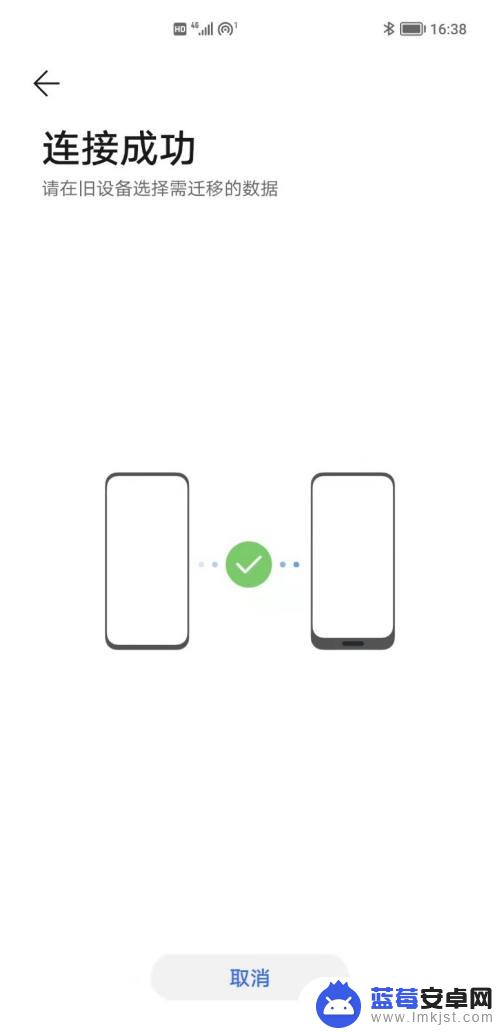
6.华为手机(旧手机)出现选择数据需要传输的数据后,点击【下一步】;
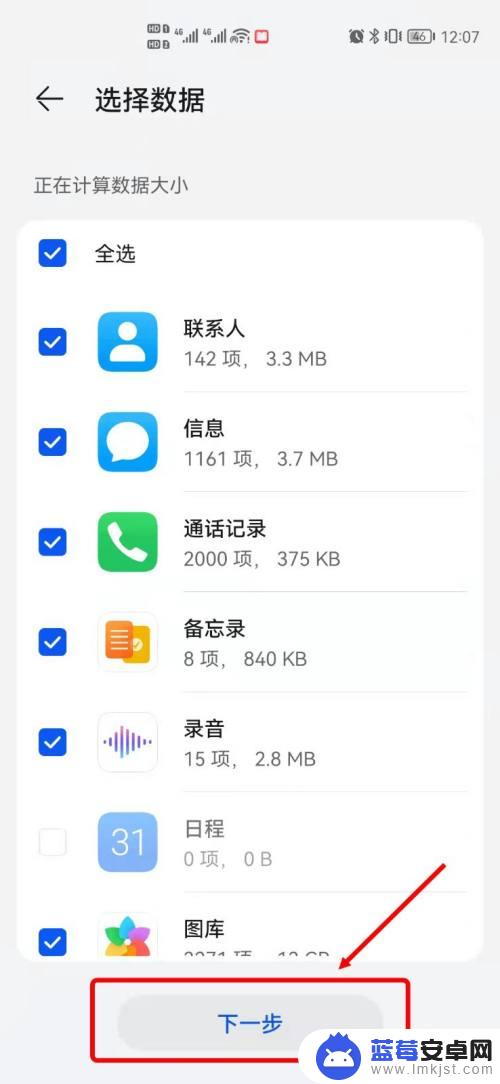
7.等待两手机传输数据,传输完成后会提示“迁移完成”。

以上是关于如何导入华为资料的全部内容,如果有遇到相同情况的用户,可以按照本文的方法来解决。












