在日常使用中小米手机的缓存数据可能会积累大量,影响手机的运行速度和性能,为了提高手机的运行效率,清除缓存数据是必不可少的一项操作。小米手机提供了清除所有应用缓存数据的功能,用户只需简单操作即可轻松清理手机中的缓存数据。接下来我们就来详细了解一下小米手机如何清除所有应用的缓存数据。
小米手机如何清除所有应用的缓存数据
步骤如下:
1.在小米手机桌面上,找到【设置】,点击打开,如图所示。

2.在设置的主界面,找到【存储空间】的选项,点击打开,如图所示。

3.进入存储空间的主界面之后,耐心等待一下,系统会自动计算数据。

4.系统计算好数据之后,点击【缓存数据】选项,点击打开,如图所示。

5.系统会询问是否清除缓存数据,这个操作就会将所有应用的缓存数据全部清除。
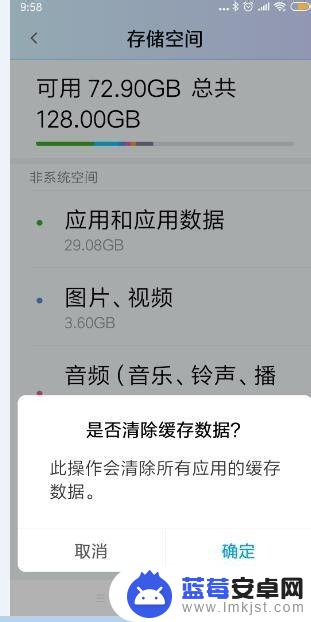
6.点击【确定】按钮,点击之后。就可以将所有应用的缓存数据清理了,大家也可以来尝试清理一下。

以上就是小米手机如何清除缓存数据的全部内容,对于不了解的用户,可以按照小编提供的方法进行操作,希望能够帮助到大家。












